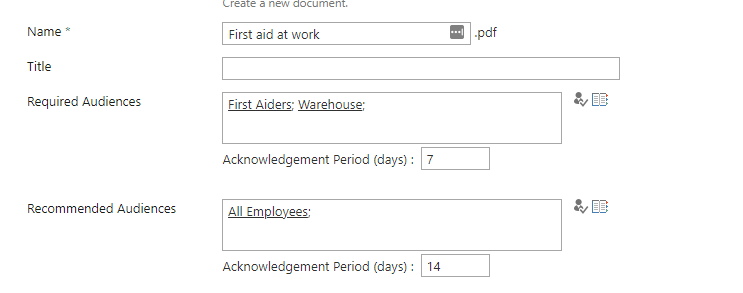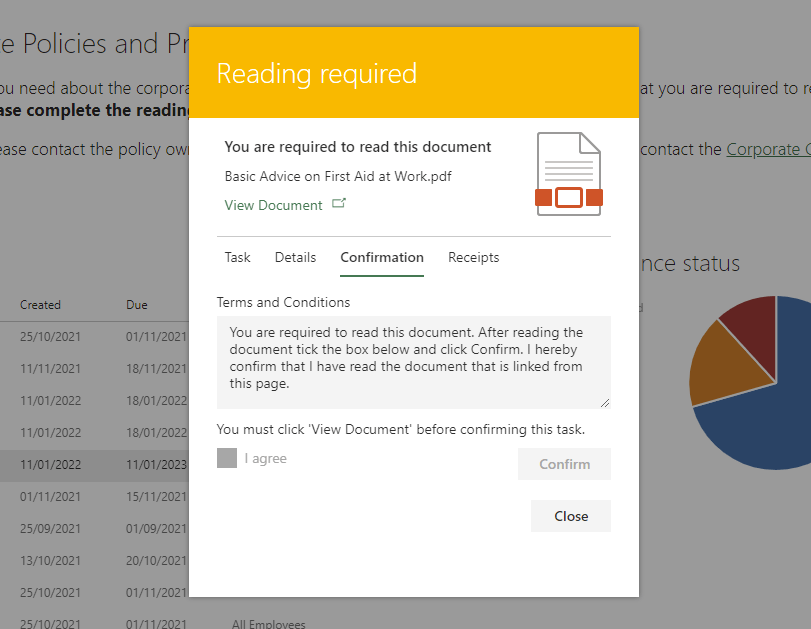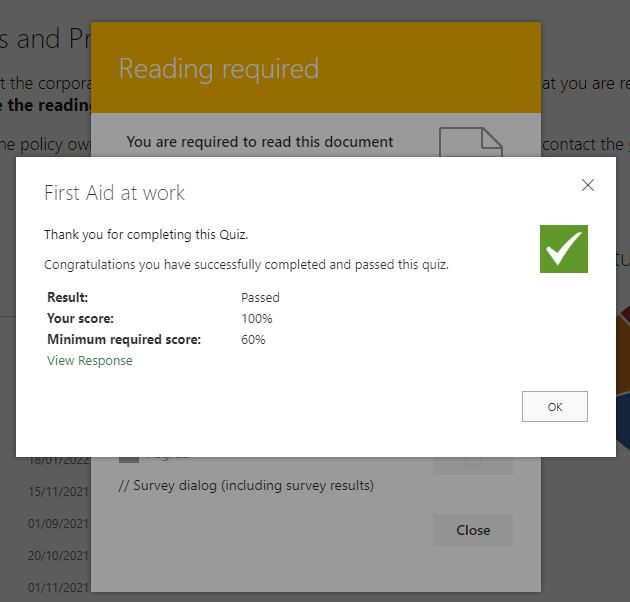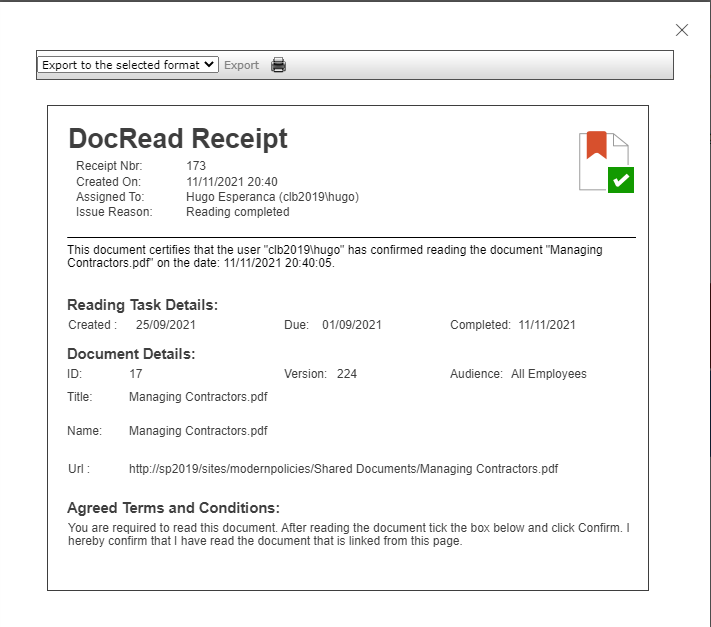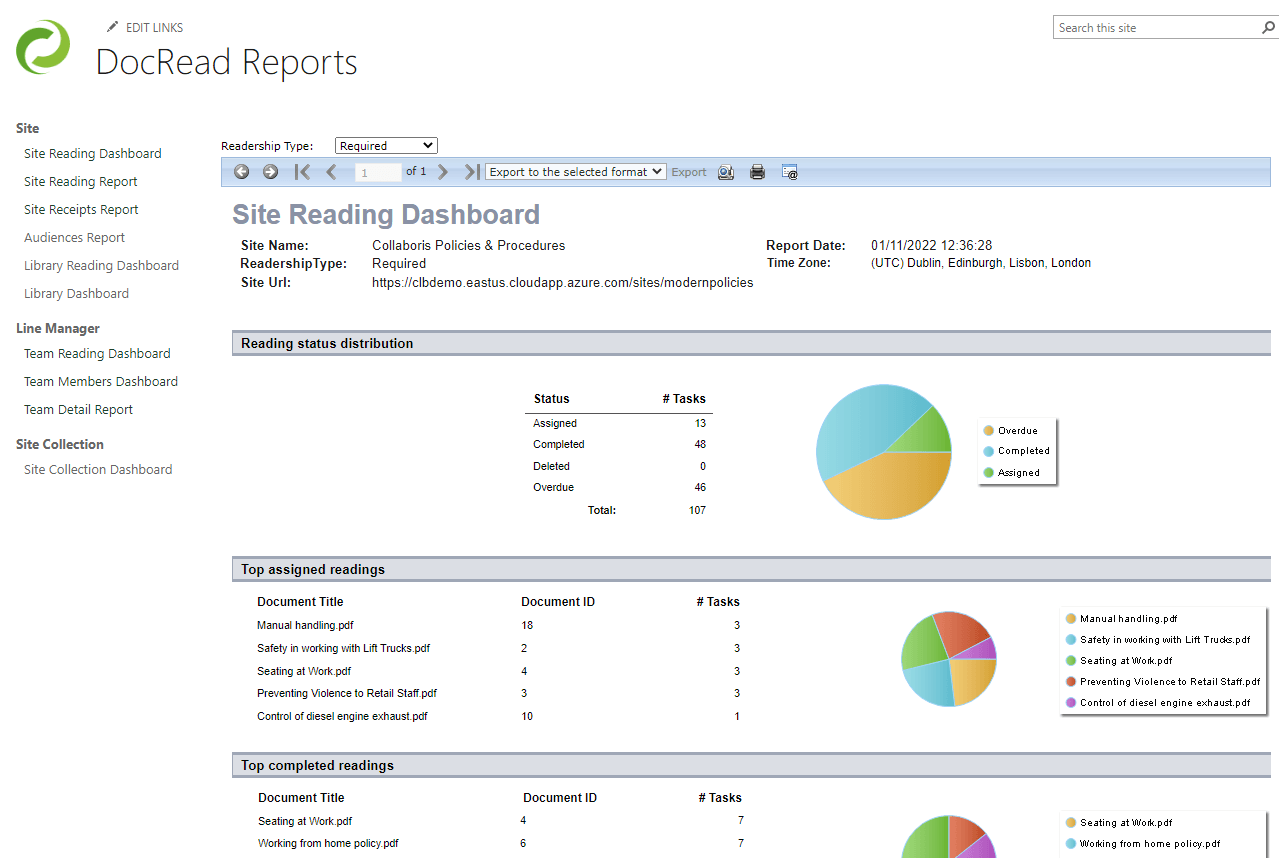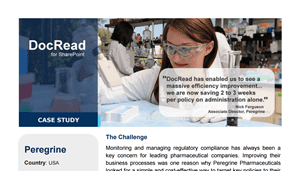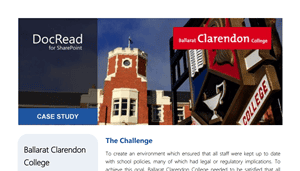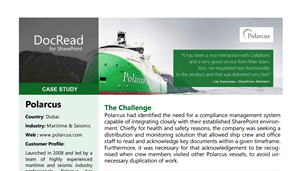How DocRead For SharePoint Server Makes Compliance Simple
This short series of video nuggets gives a good overview on how easy it is to use DocRead for SharePoint 2019, 2016 and 2013 to target Policies, Procedures and other important documents to the relevant users in your organization. If you have questions or would like more information, please don't hesitate to contact us. For a quote or personalized demo, please use the links at the bottom of this page. Thank you.
See how easy it is to target your policies, or any other document, to the relevant users
Simply add the SharePoint Groups, Active Directory Groups, Global Audience or individual names into the DocRead audience box. Then, let DocRead take care of it! Individual tasks will be created for each member of the nominated audience and will appear in their personal My Reading list. DocRead can also send email notifications so you can be sure that users know they have something new to complete.
How do users acknowledge that they have read a document?
Users can follow the link in an email or click on the item in their My Reading table to access the DocRead task panel and complete the task. They need to agree with any specific Terms and Conditions you have set for the task. By using DocSurvey you can also ask them some competency-based questions to prove they have understood the information.
How do you ensure that users have understood the document?
DocSurvey can be linked to DocRead to ask the user some competency-based questions about the document they have just read. In addition, you can set a pass rate to ensure a minimum standard is achieved before allowing the user to complete the task.
If the user fails the quiz or test, they must try again until they reach the standard required. They can only complete the task after they have passed the test.
How can users demonstrate that they read a document?
DocRead will generate a positive reading receipt when a reading task is completed. This confirms which version of a document was read, at what time and by whom. Administrators can also use the receipts for auditing purposes. Users can access their reading receipts at any time or even download them as pdf documents.
DocRead will also generate negative receipts to record the fact that someone did not complete a reading task. In addition, they capture the reason why a user was not able to complete the task. For example, they may have moved departments or left the organization before reading the document.
Reporting options for compliance managers
DocRead's reporting suite summarizes the reading statuses of all tasks at different levels so you can find exactly what you need. Drill down options allow you to move from Site reports to library and individual policy or user level reports. These are updated as soon as someone completes a task so you can be sure you are looking at the latest information.
Reporting options for team managers
Team manager reports help line managers keep up to date with their direct reports' compliance and reading statuses.
They can easily see who has completed their tasks and who has items outstanding or overdue.
Our evaluation version allows you to download our software into your environment so you can see for yourself how easy it is to use and how it can help your compliance requirements. The evaluation version includes all of the functionality of DocRead, and allows you to test the solution with 50 people for 30 days.
If you would like to try it, please let us know so we can send you the latest version.
Interested in DocRead for Office 365?
What some of our customers think
I am so impressed by the support team at Collaboris. They are always fast to respond to my support requests and are very helpful. Wow. #DocRead"
Lise Rasmussen
Polarcus
DocRead has enabled us to see a massive efficiency improvement... we are now saving 2 to 3 weeks per policy on administration alone.
Nick Ferguson
Peregrine Pharmaceuticals