DocSurvey Screenshots
Welcome to the DocSurvey screenshots page where you will find various screenshots illustrating how DocSurvey can be used to create quizzes and surveys that can be assigned to staff members. Quizzes can also be attached to one or more documents meaning that it's now really easy to test that a person really understands your documentation. This is ideal for scenarios such as policies and procedures where it is essential that you prove comprehension.
DocSurvey: Survey and Quiz Management
These DocSurvey screenshots demonstrate the features that are available to Quiz makers.
CREATE NEW SURVEY OR QUIZ
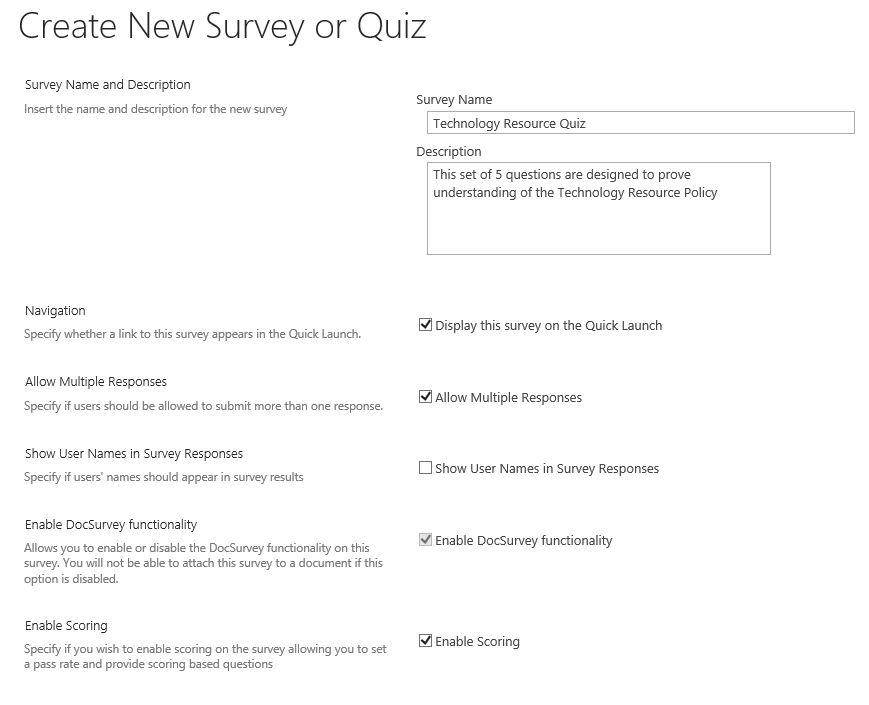
ADD A QUIZ QUESTION
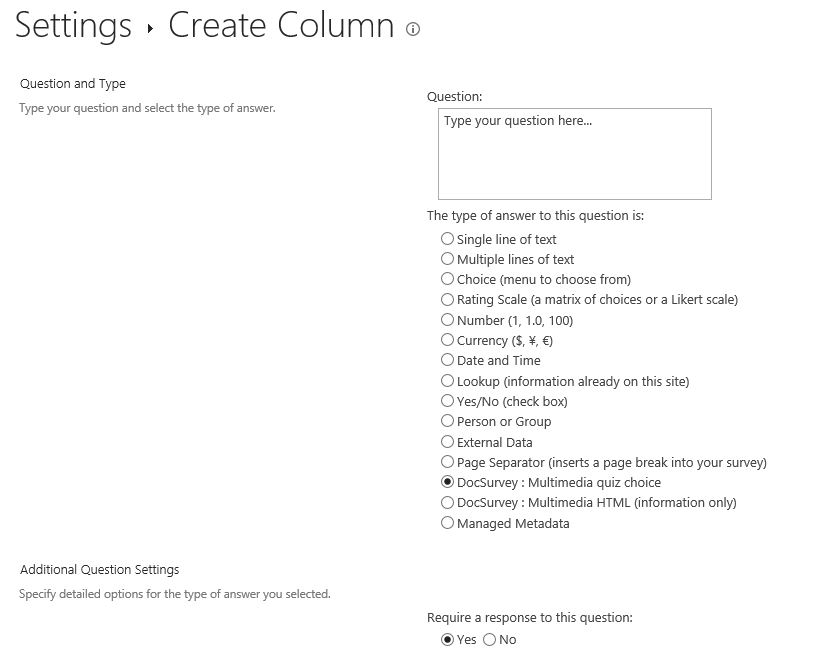
ADD HTML, VIDEO AND IMAGE QUESTIONS
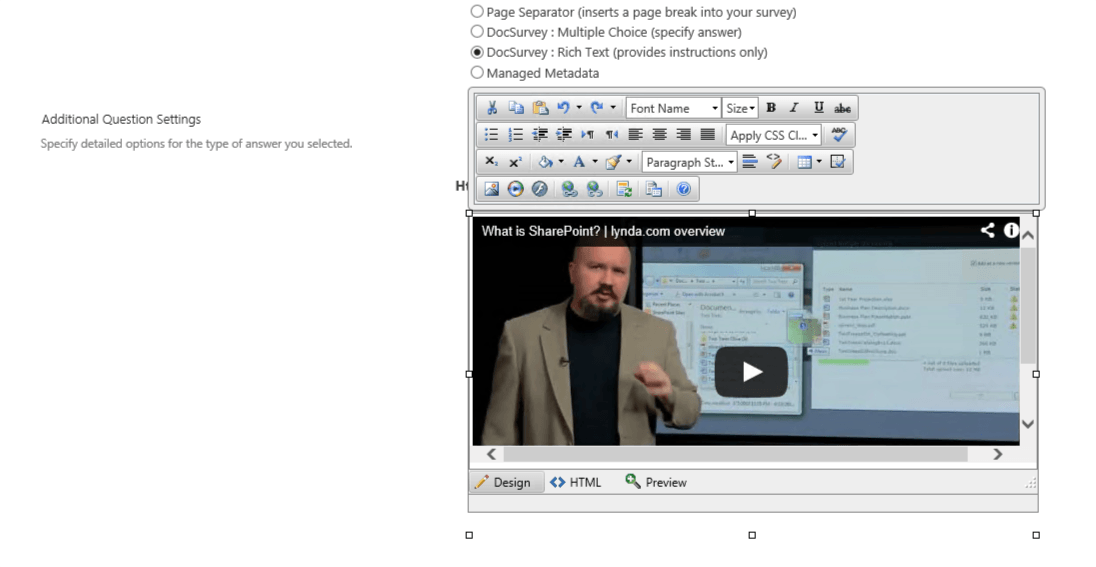
ATTACH A QUIZ TO A DOCUMENT
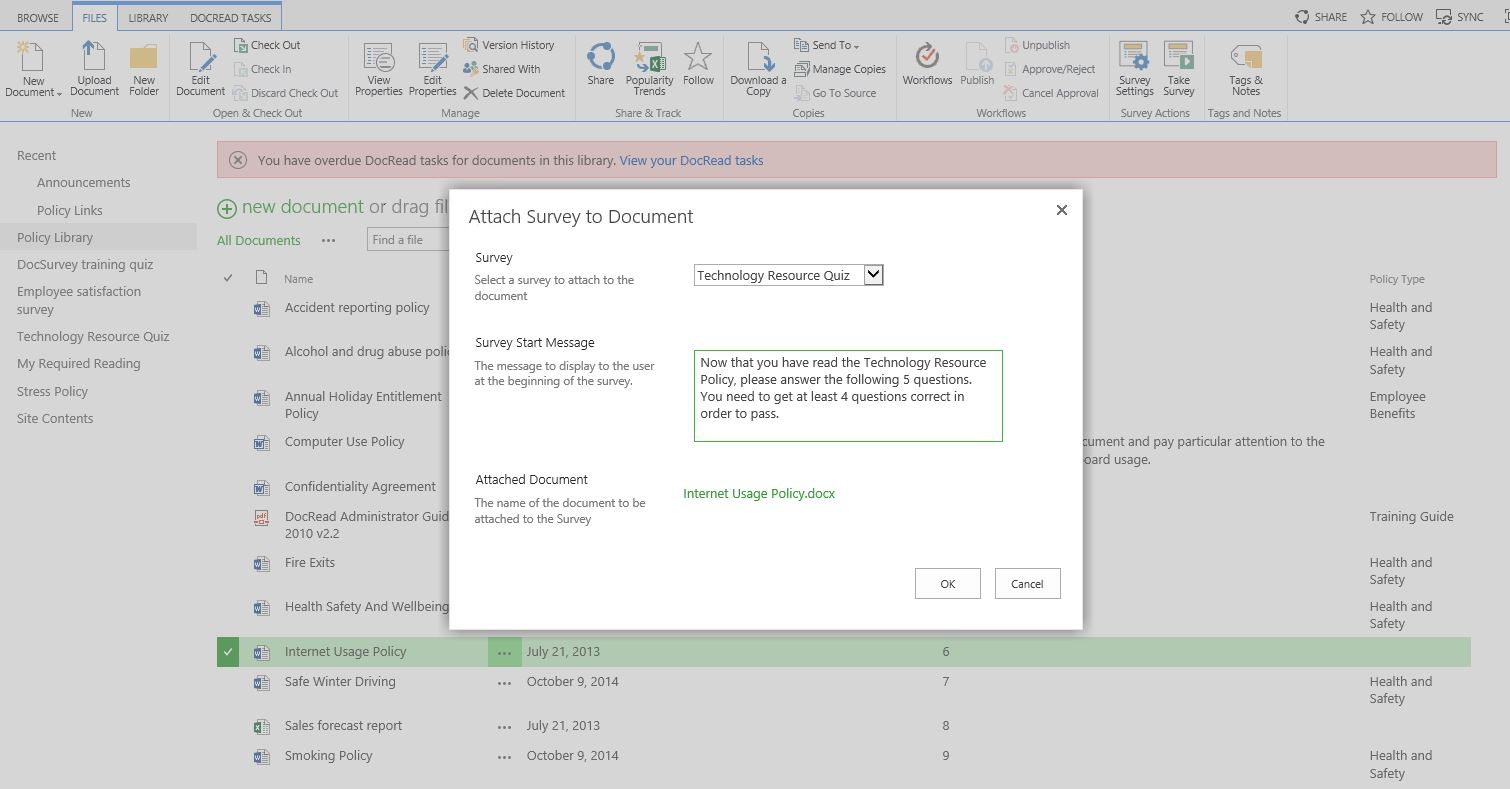
DocSurvey: End-User
These screenshots illustrate what DocSurvey looks like to an end user who is required to complete a survey or quiz.
TAKE A SURVEY OR QUIZ
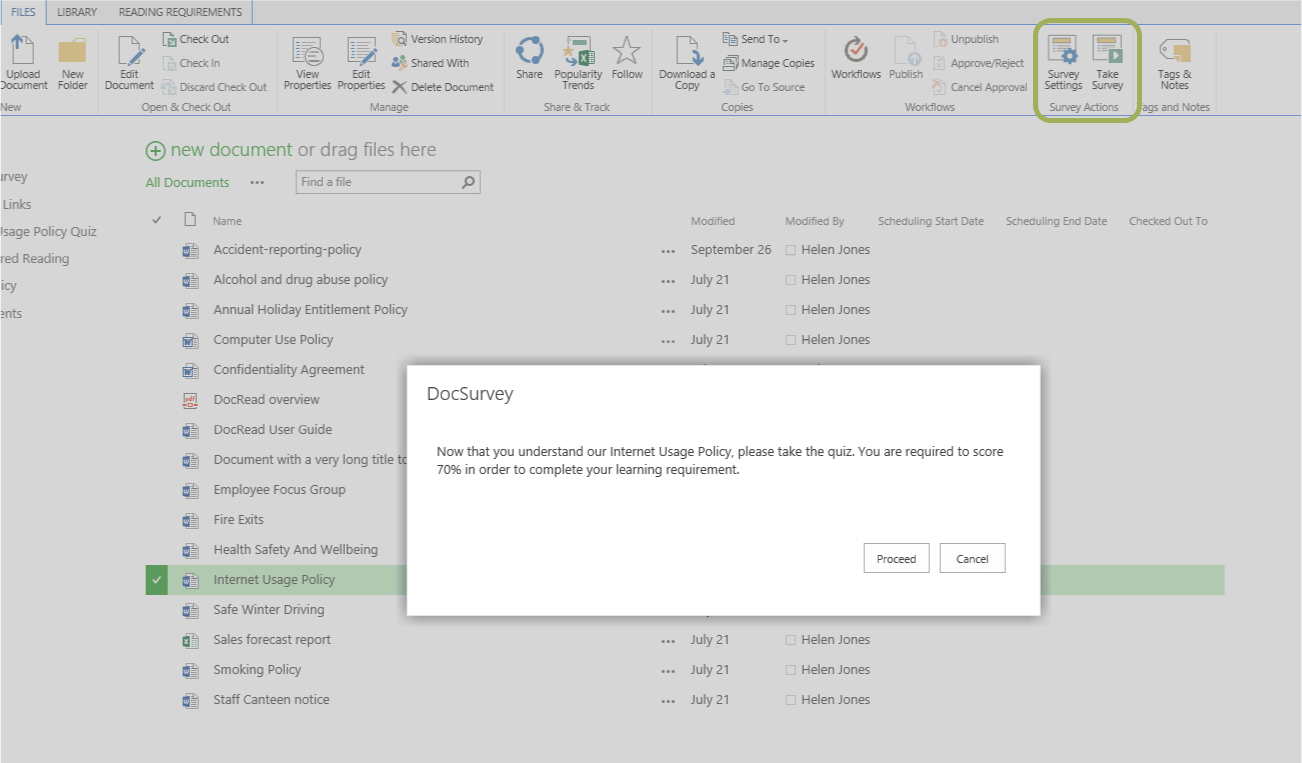
USER FAILED A QUIZ
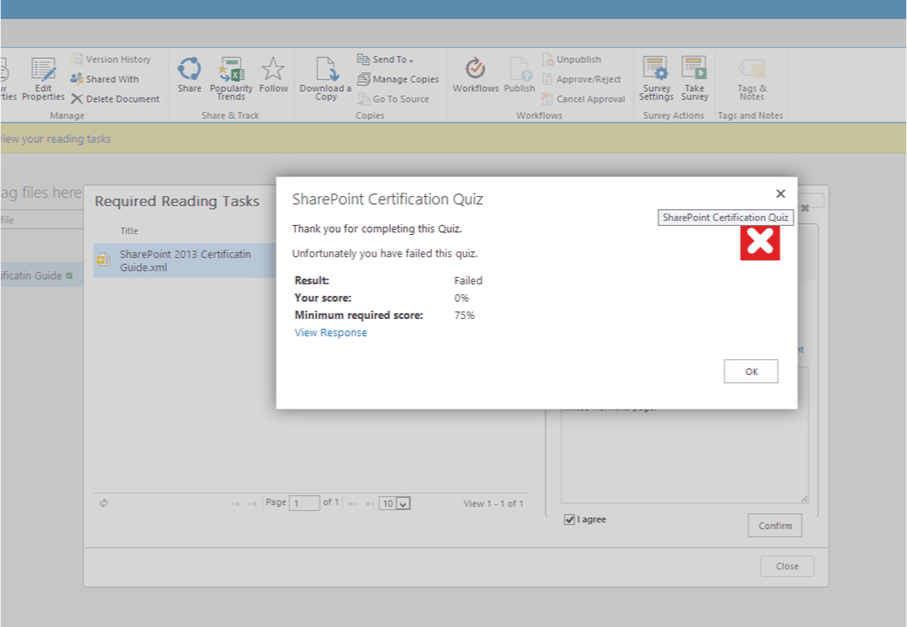
USER PASSED A QUIZ
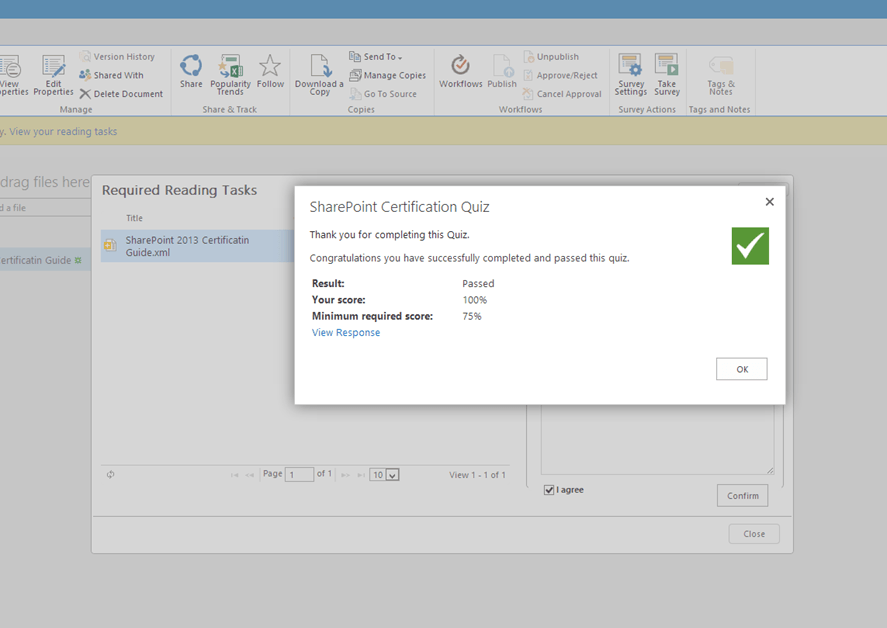
DocSurvey: Reporting
DocSurvey provides a reporting suite in which you can review the answers provided to the questions and analyze the survey responses.
QUIZ DASHBOARD
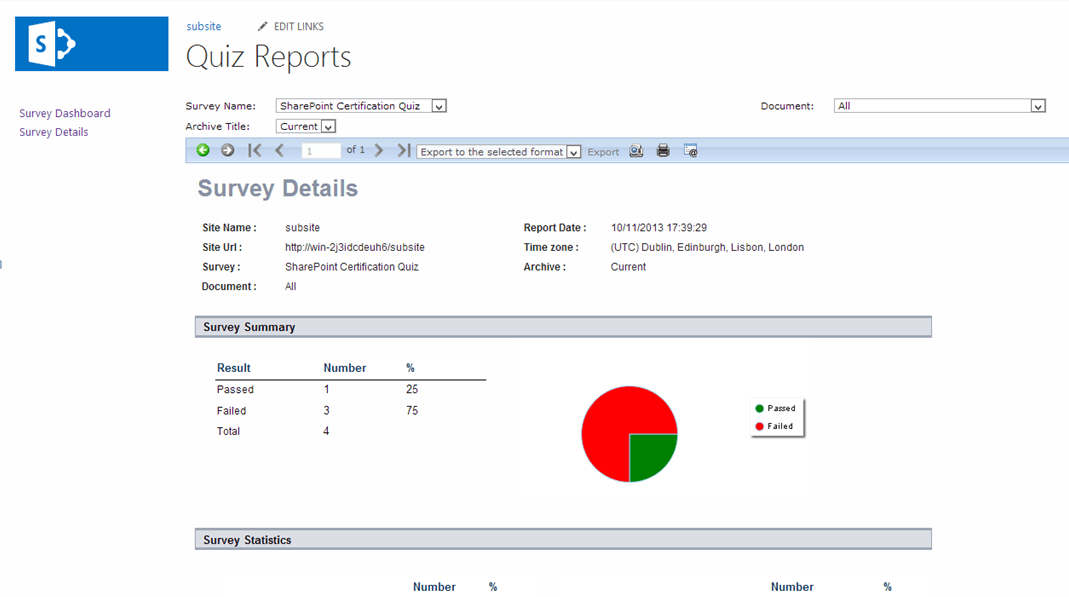
QUESTION BREAKDOWN
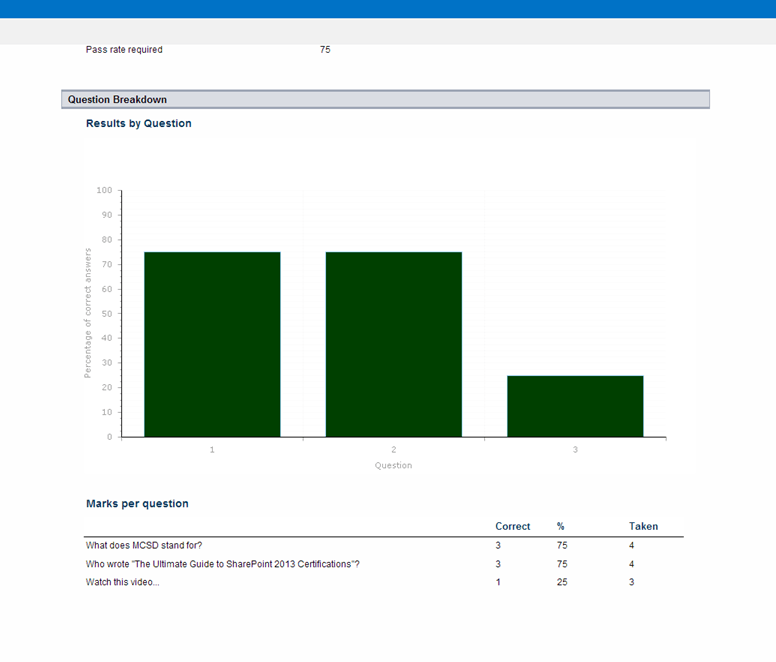
If you would like to find out more information about DocRead or DocSurvey, please get in touch.
