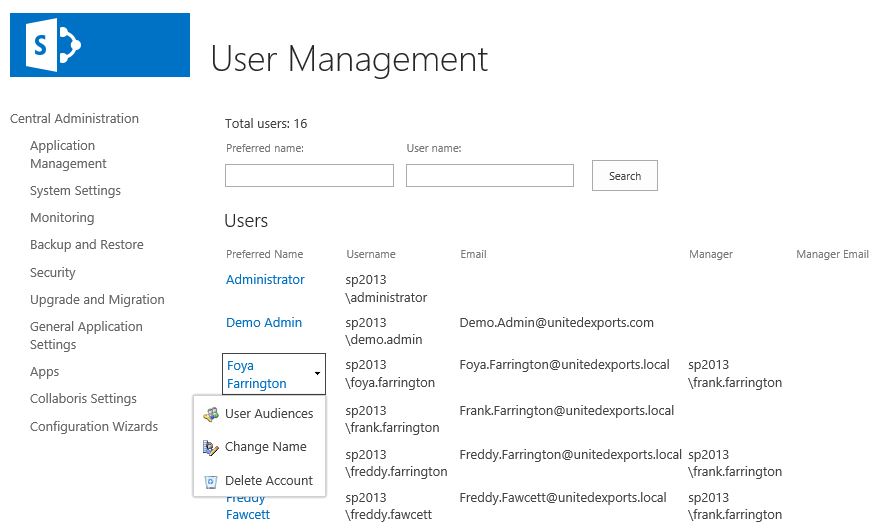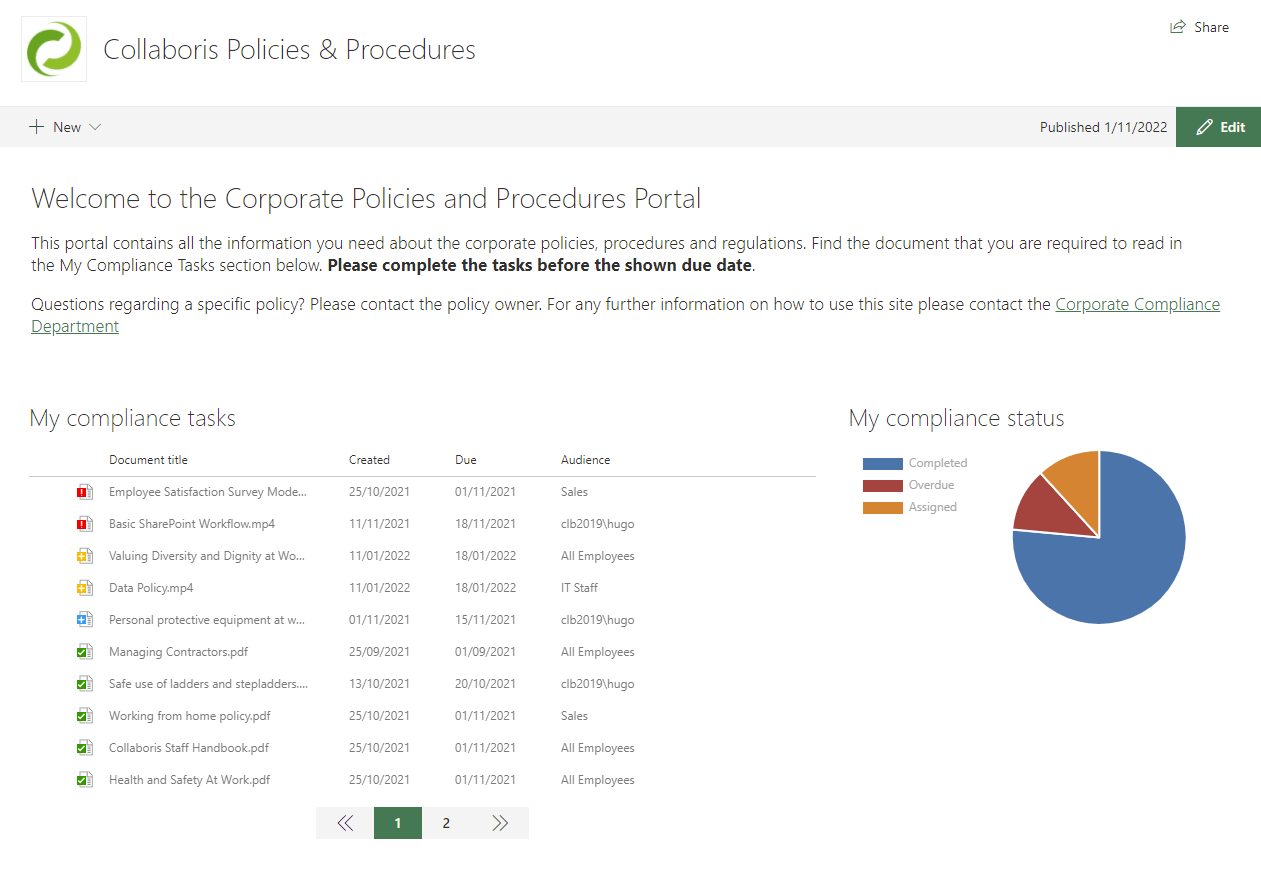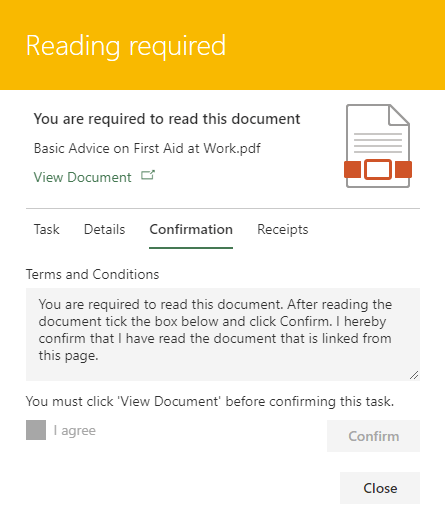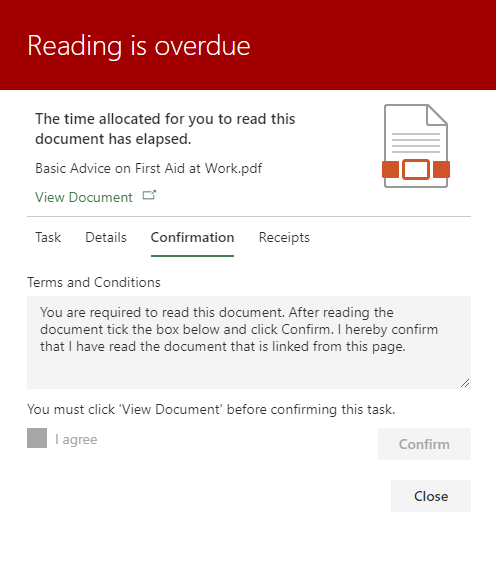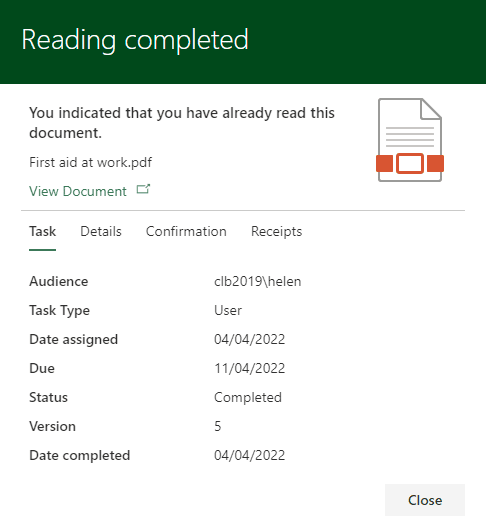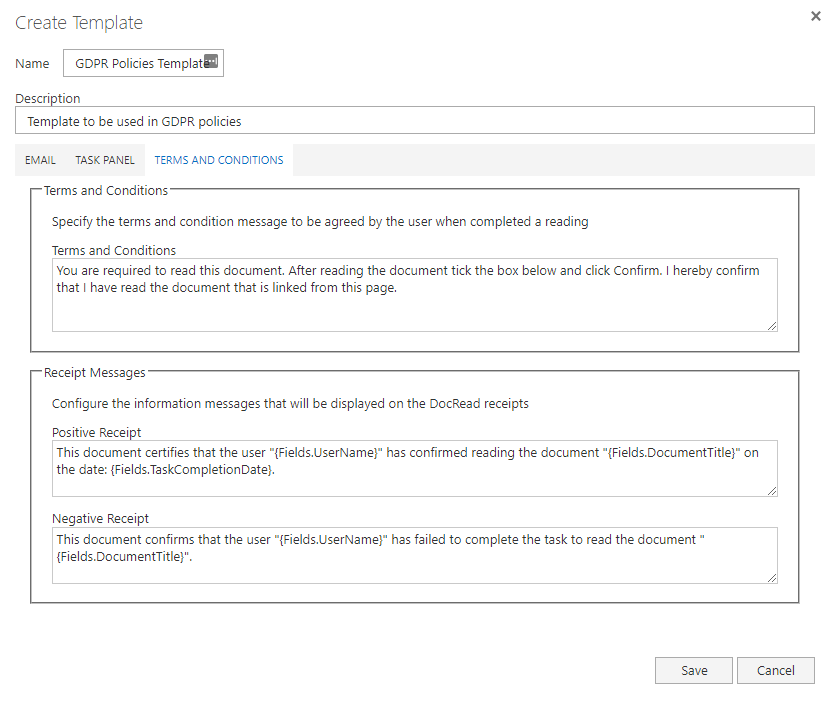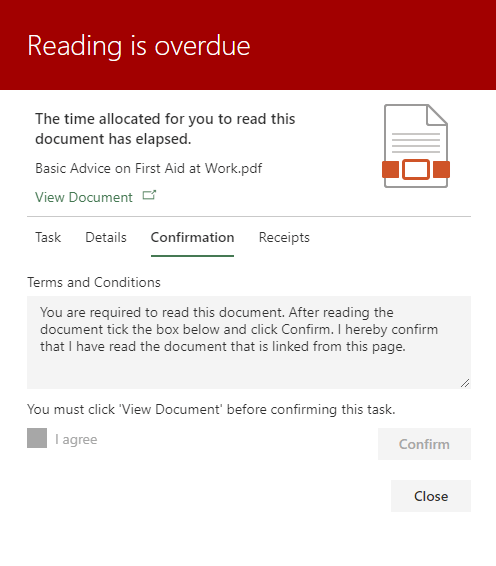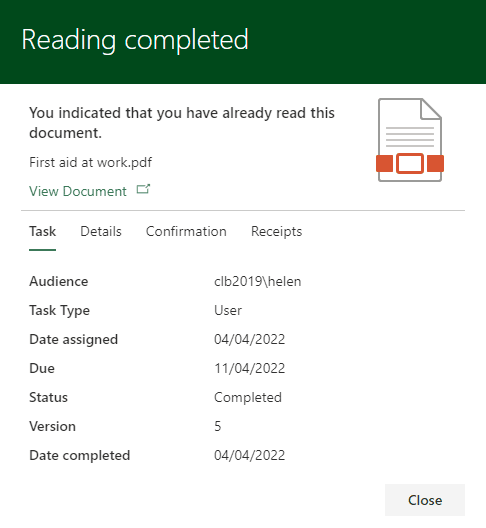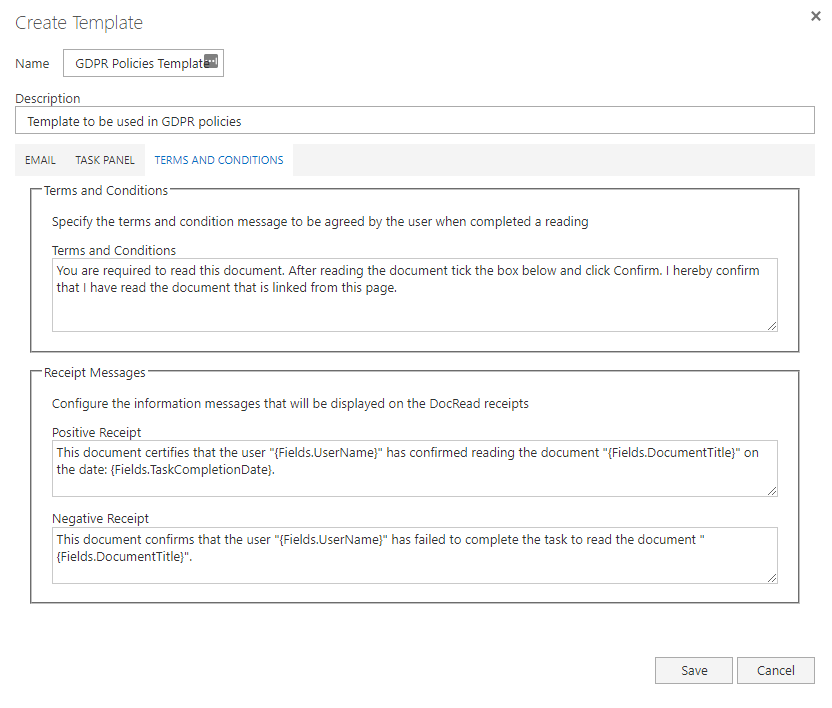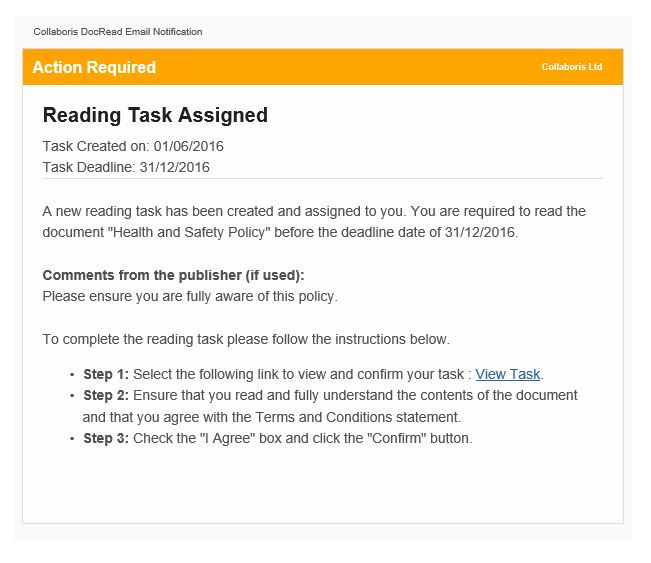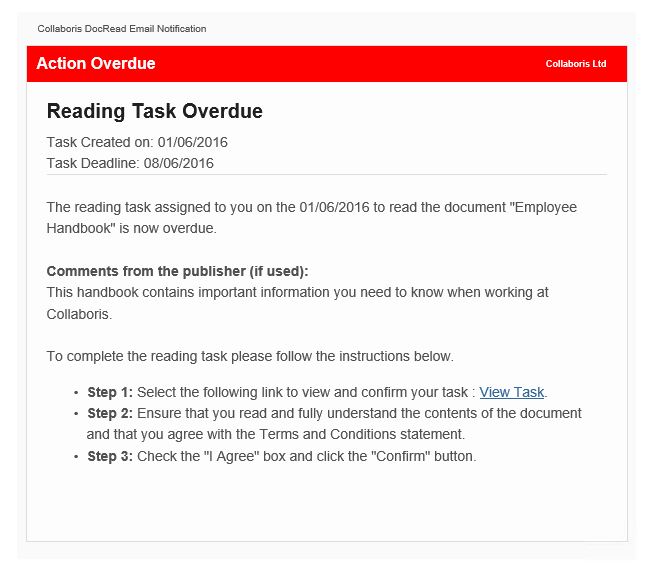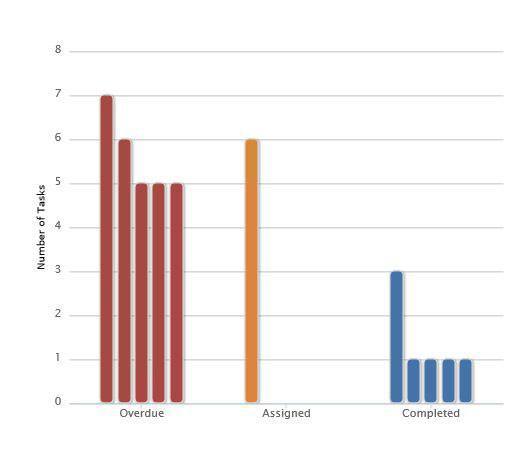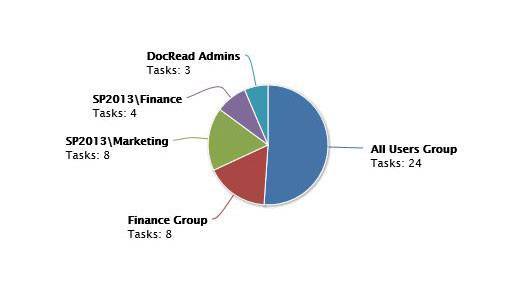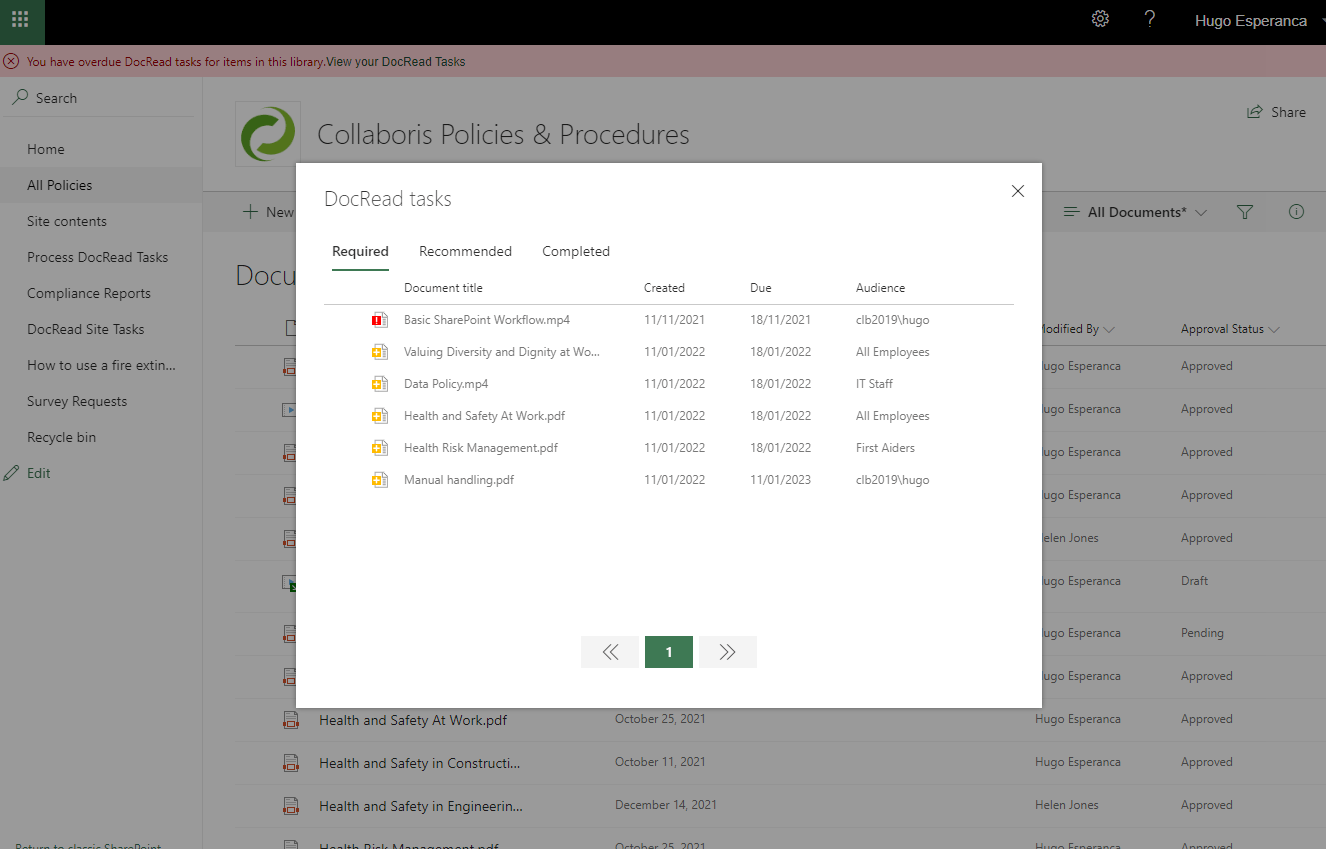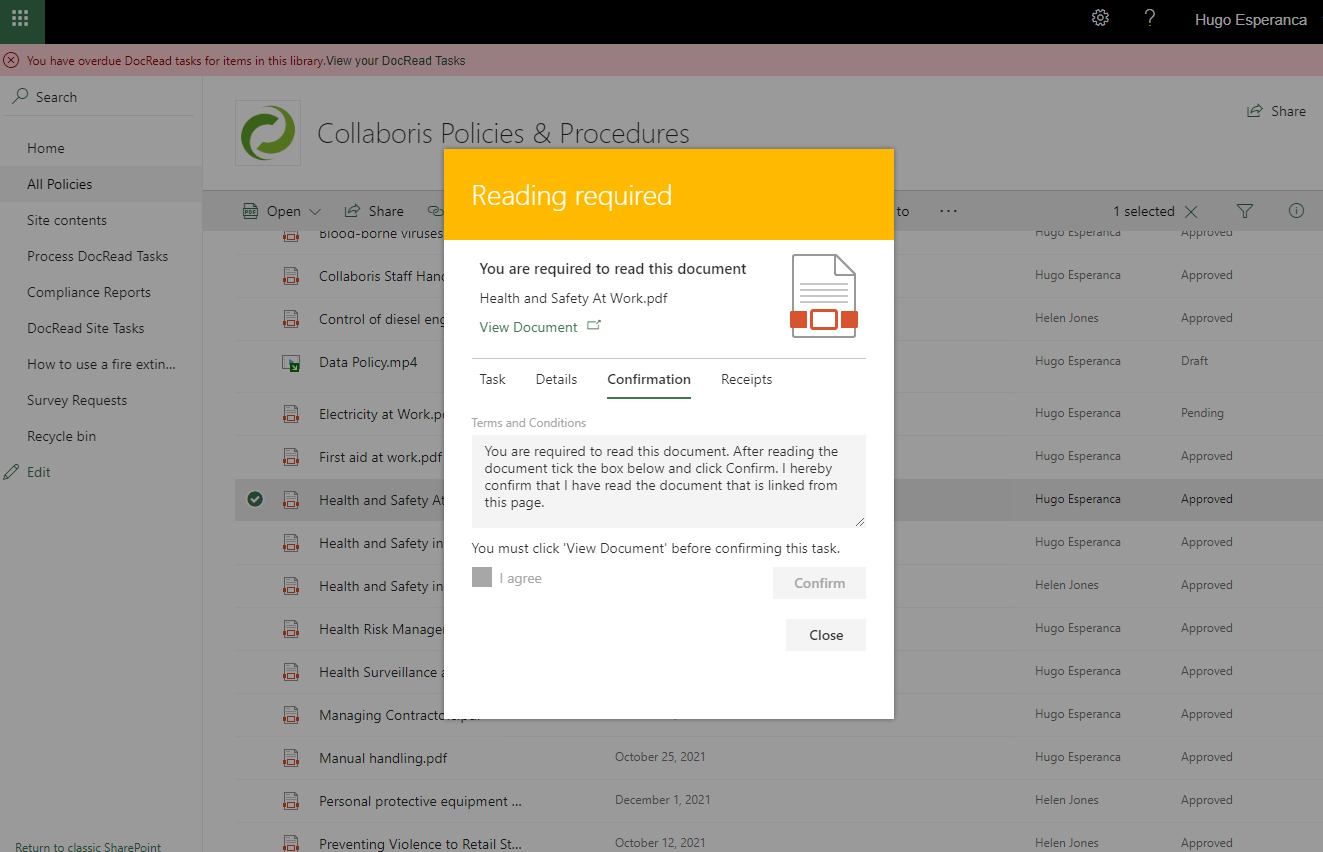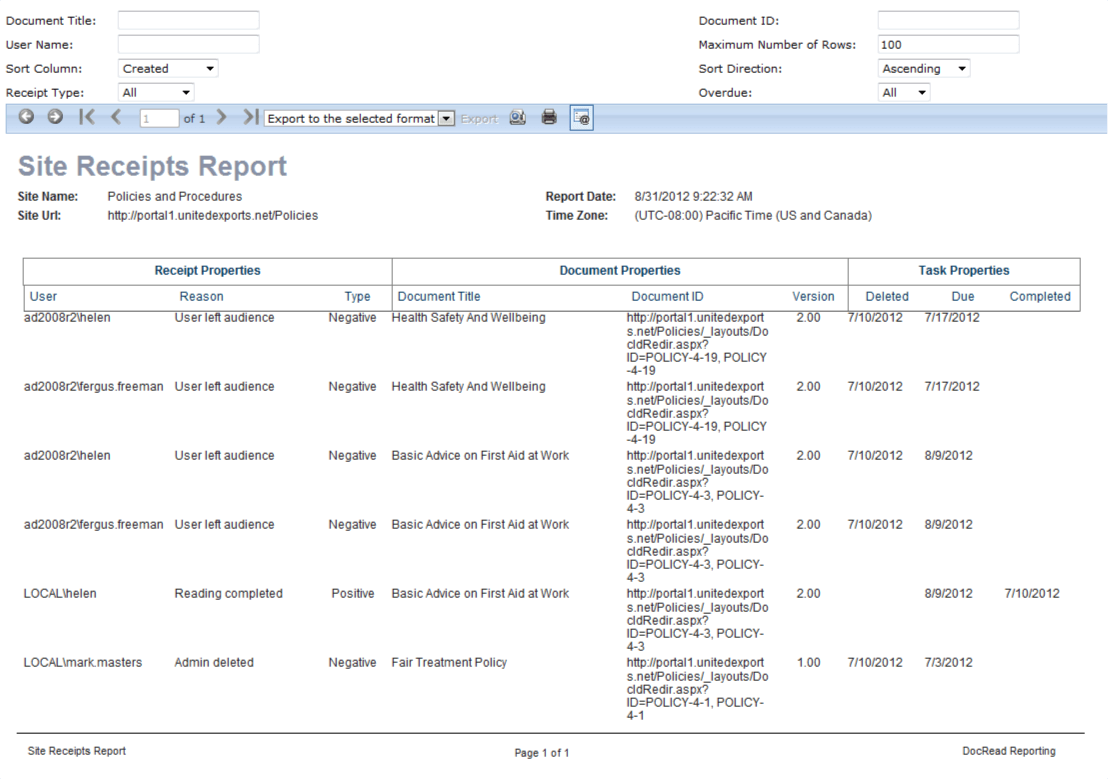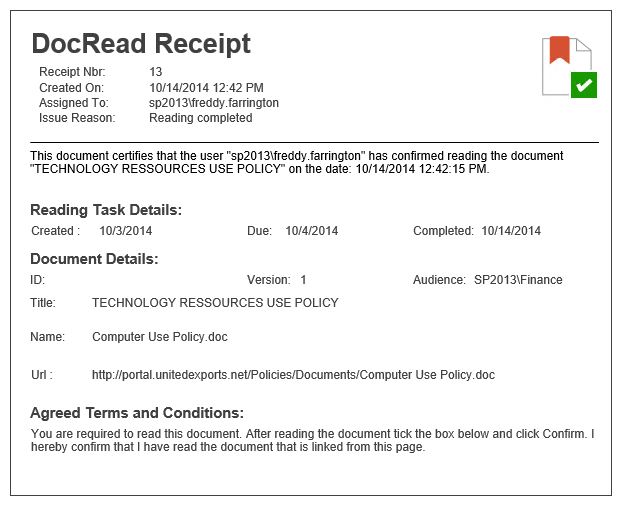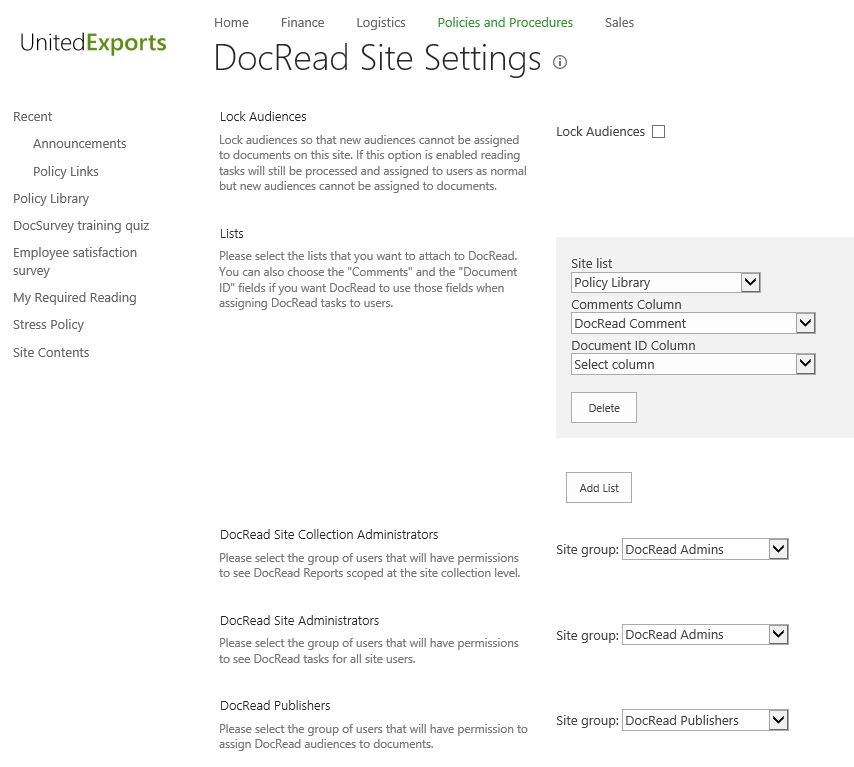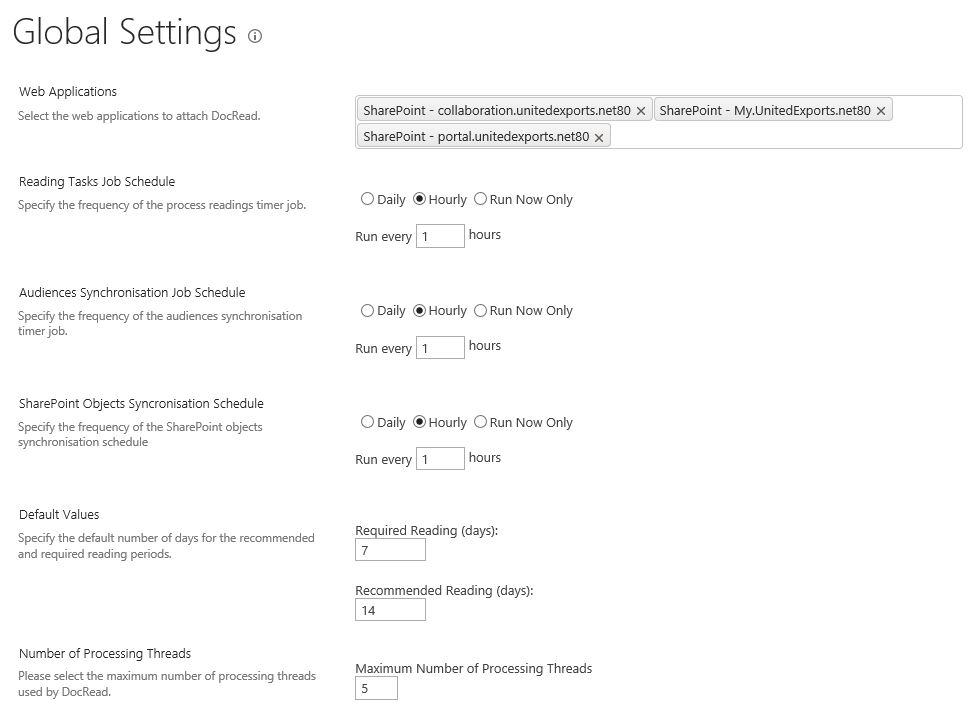DocRead Screenshots
The following screenshots highlight the various features within DocRead. However, without some context and narrative, it can be hard to understand what each does. Once you have browsed the images we strongly suggest you take the 'DocRead Tour', it takes less than 5 minutes and is guaranteed to give you a great introduction to DocRead.
Note: This content applies to the on-premise version of DocRead only. For the Office 365 version have a look here.
DocRead E-Mails:
TASK ASSIGNED EMAIL
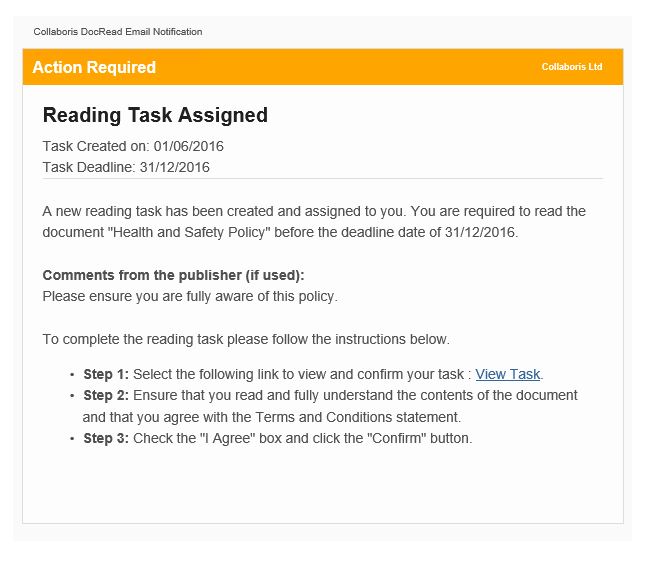
TASK CONFIRMED EMAIL
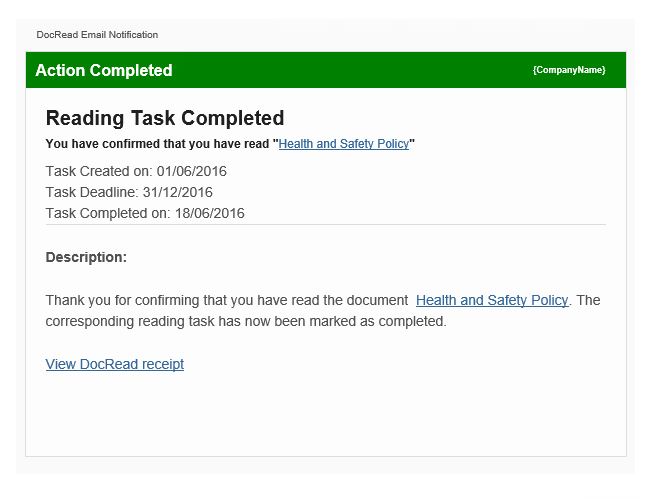
TASK OVERDUE EMAIL
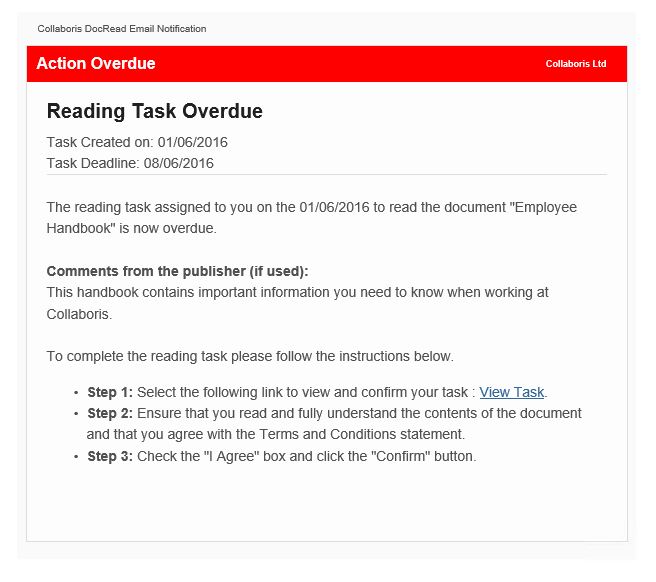
Please note: Emails are fully customisable using templates.
DocRead Chart Web Parts:
TOP DOCUMENTS CHART
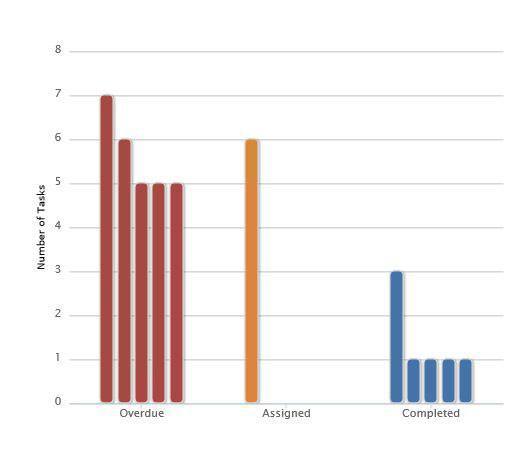
TOP DOCUMENTS PIE CHART
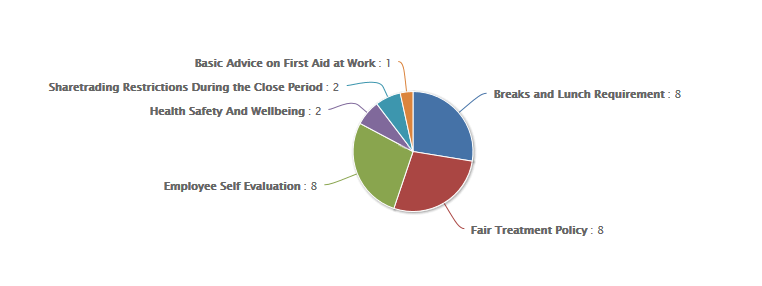
AUDIENCE PIE CHART
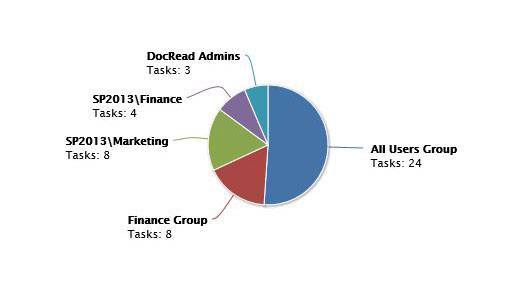
READING STATUS PIE CHART
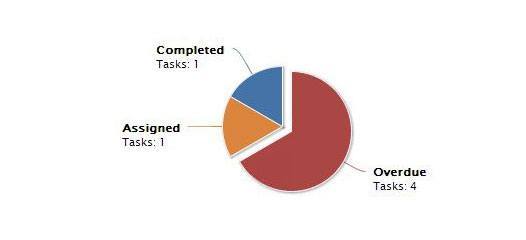
modern experience READING STATUS pie CHART
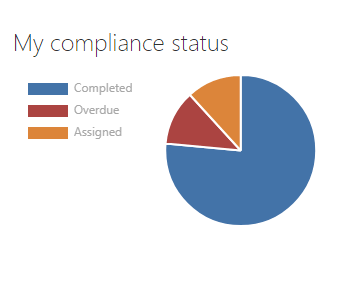
Document Library Integration:
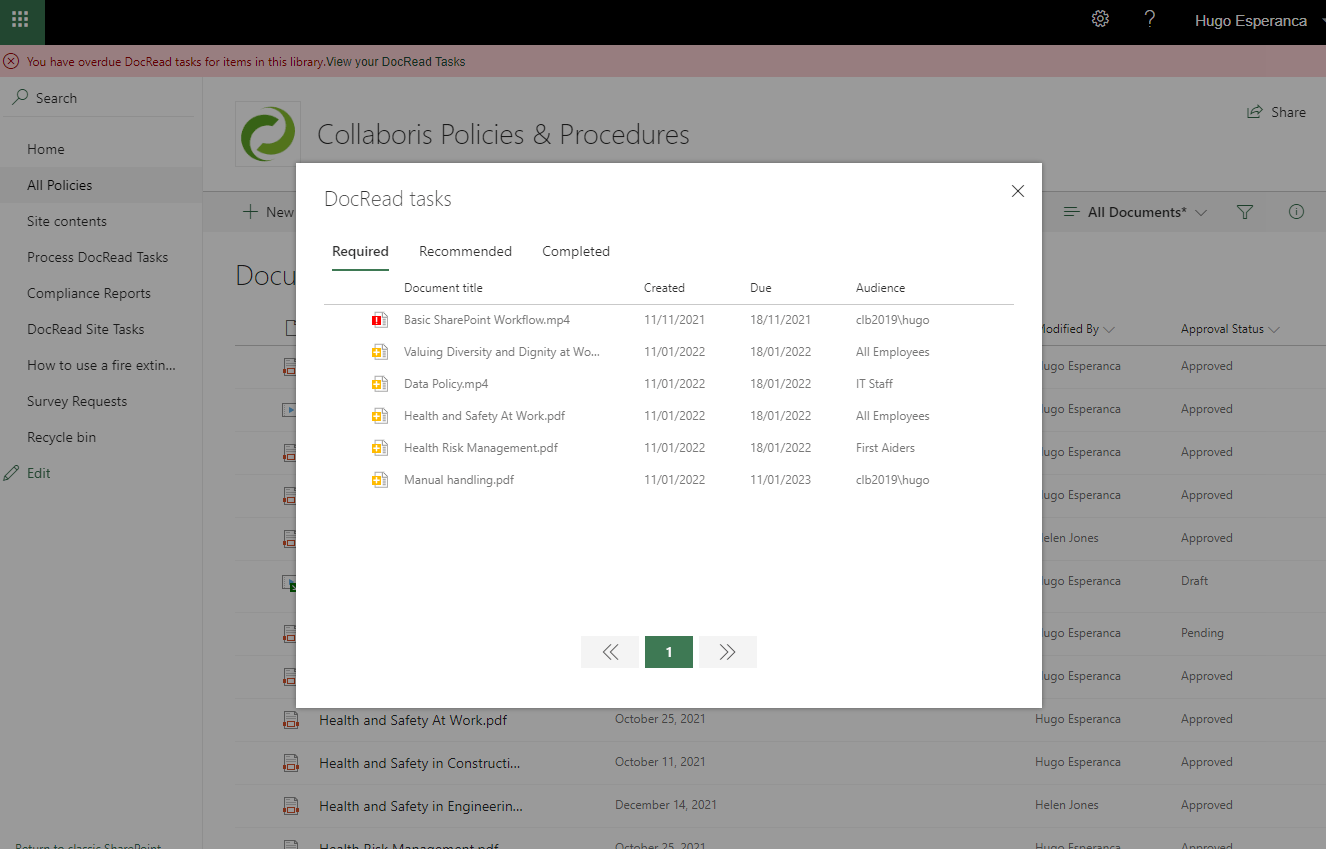
Library READING TASK list
Displays the list of all the reading tasks for documents on the library
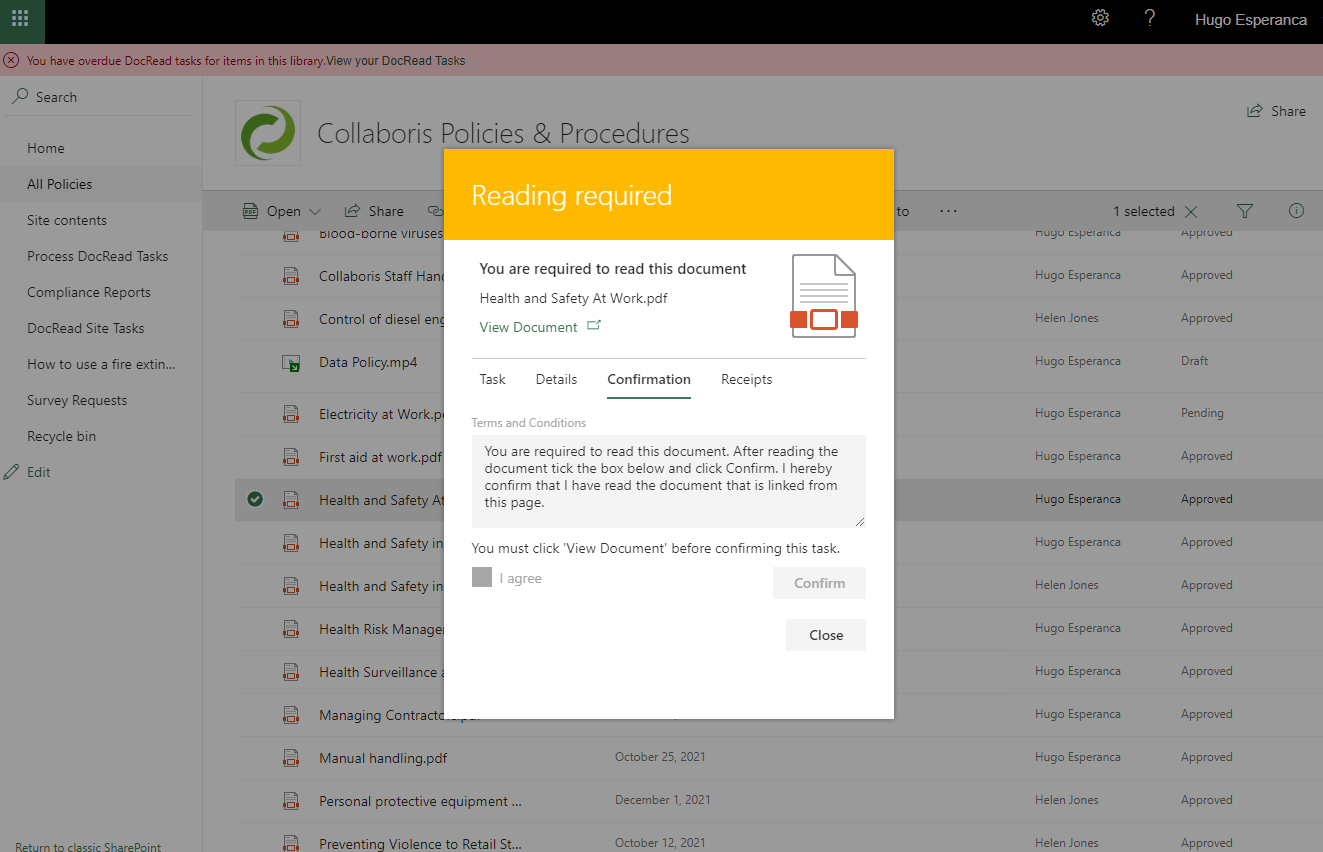
document reading requirements
Right click on any document on a SharePoint library to find out if you are required to read it or not.
DocRead Publishing:
EDIT PROPERTIES DIALOG
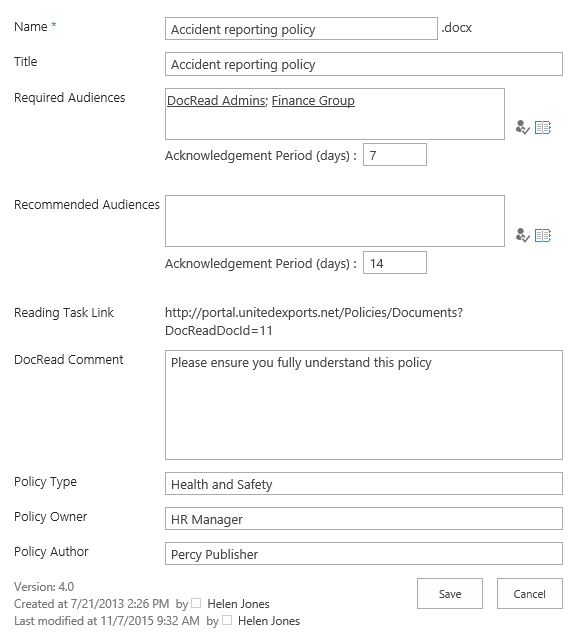
PUBLISHING AND VERSIONING
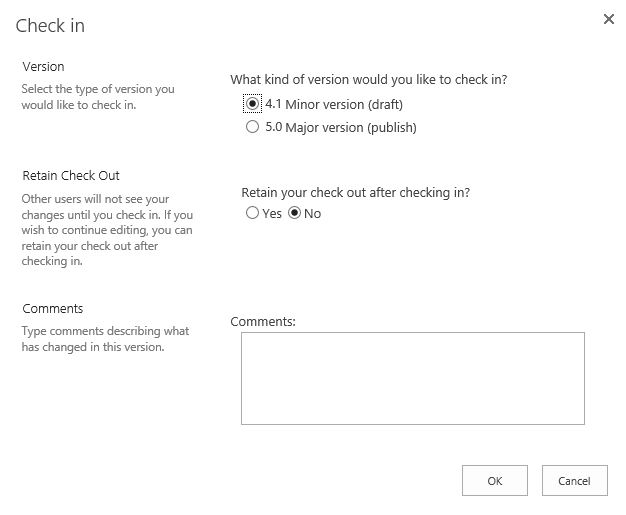
DOCREAD SETTINGS
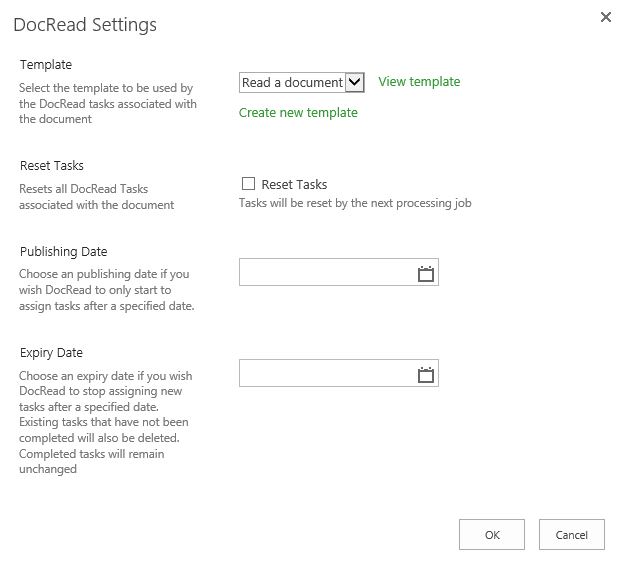
DocRead Reporting:
DOCUMENT READING REPORT
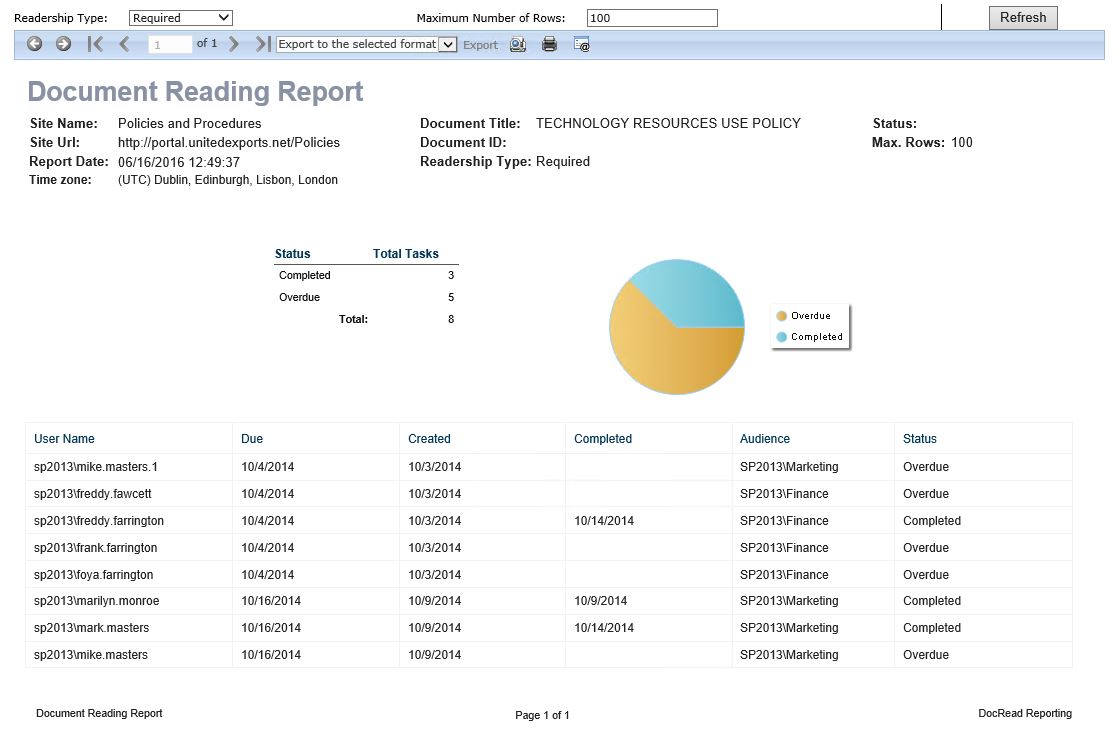
SITE READING REPORT
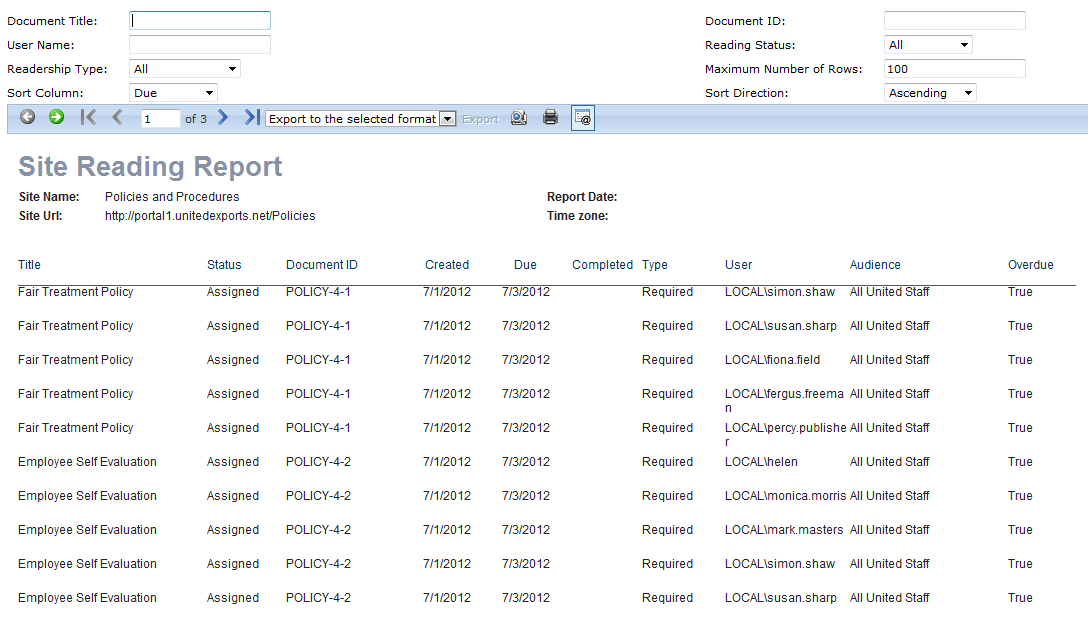
READING DASHBOARD REPORT
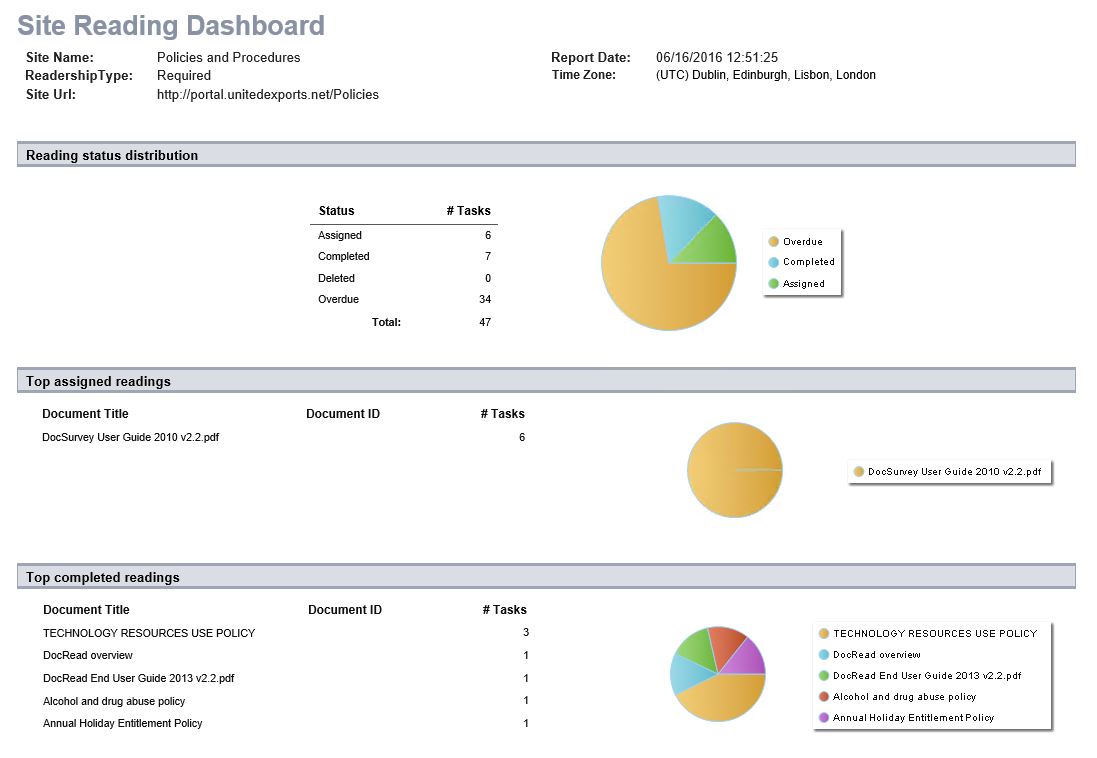
SITE RECEIPTS REPORT
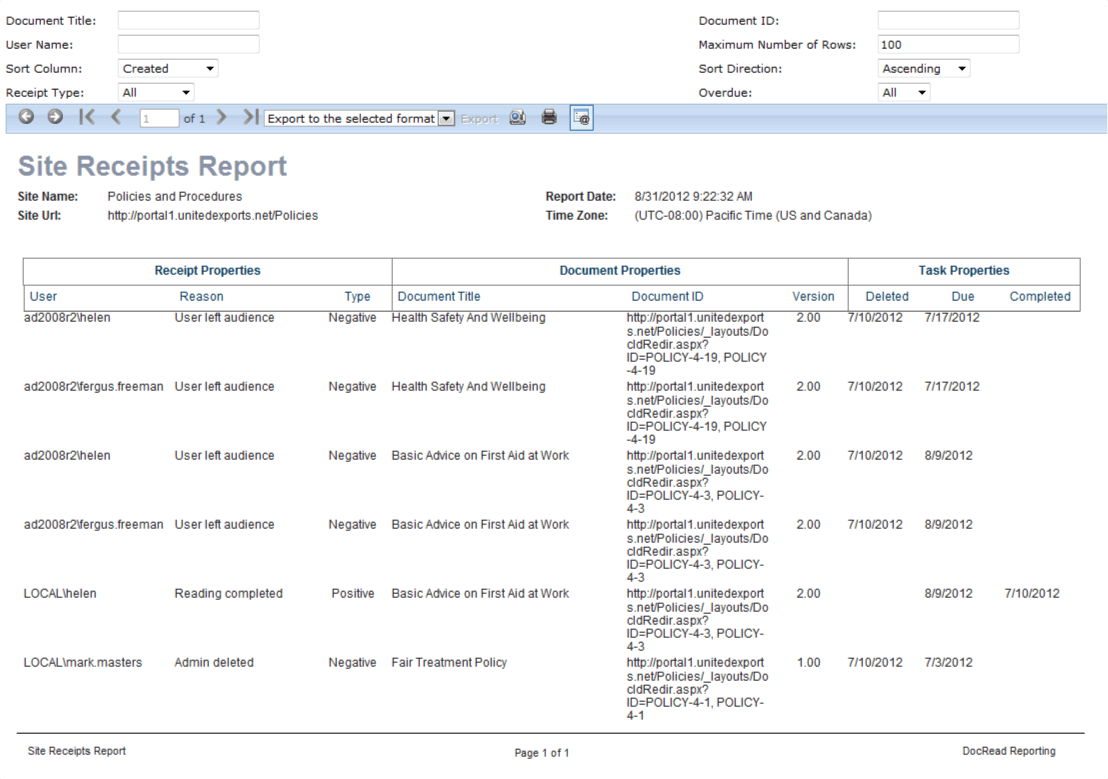
POSITIVE READING RECEIPT
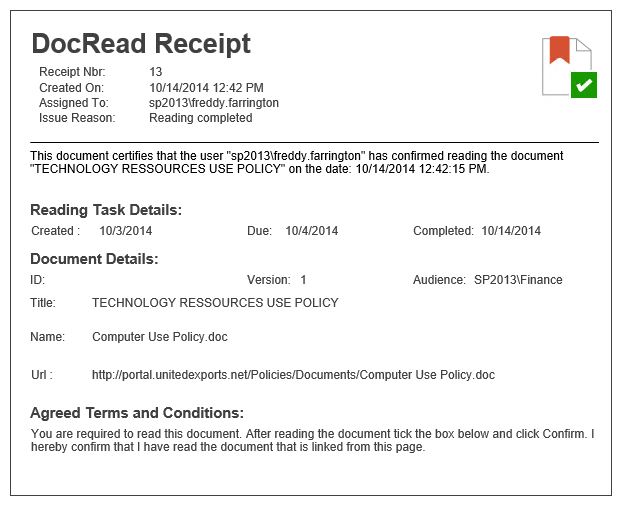
NEGATIVE READING RECEIPT
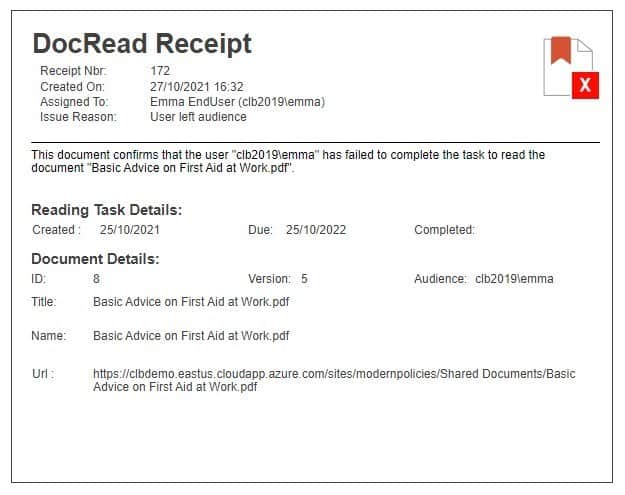
AUDIENCE REPORT
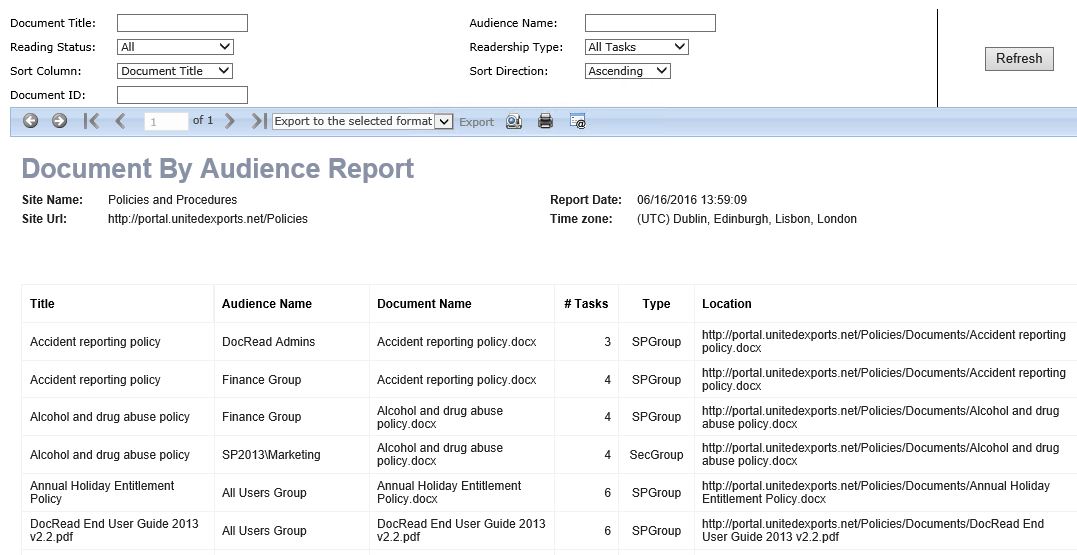
SITE COLLECTION DASHBOARD
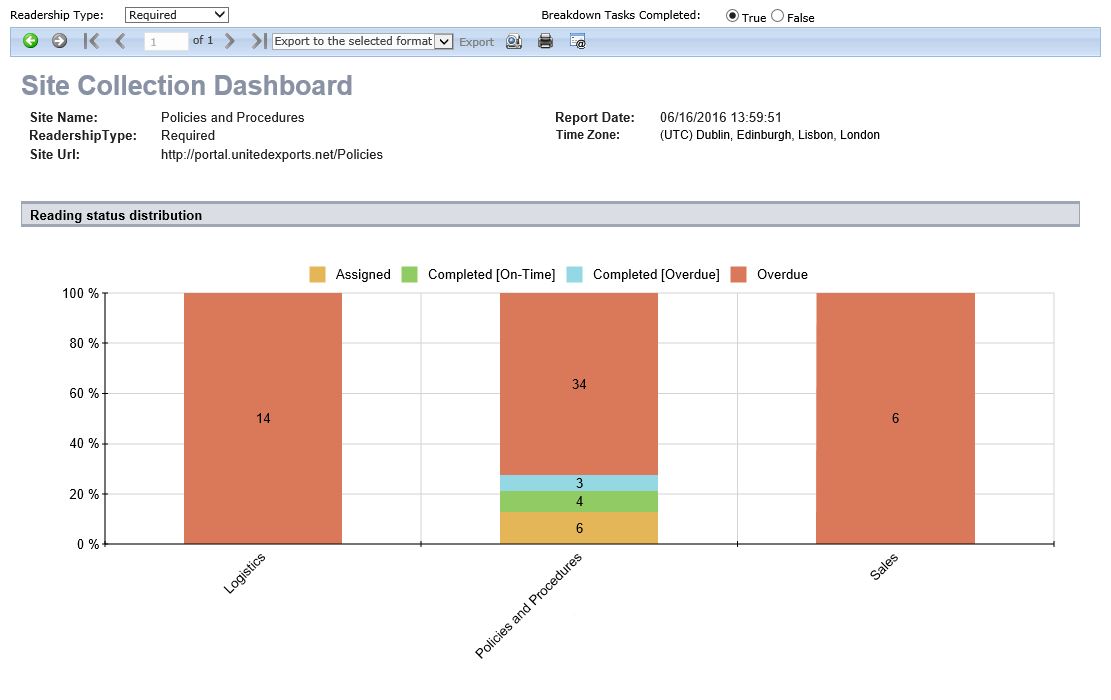
TEAM DASHBOARD FOR LINE MANAGERS
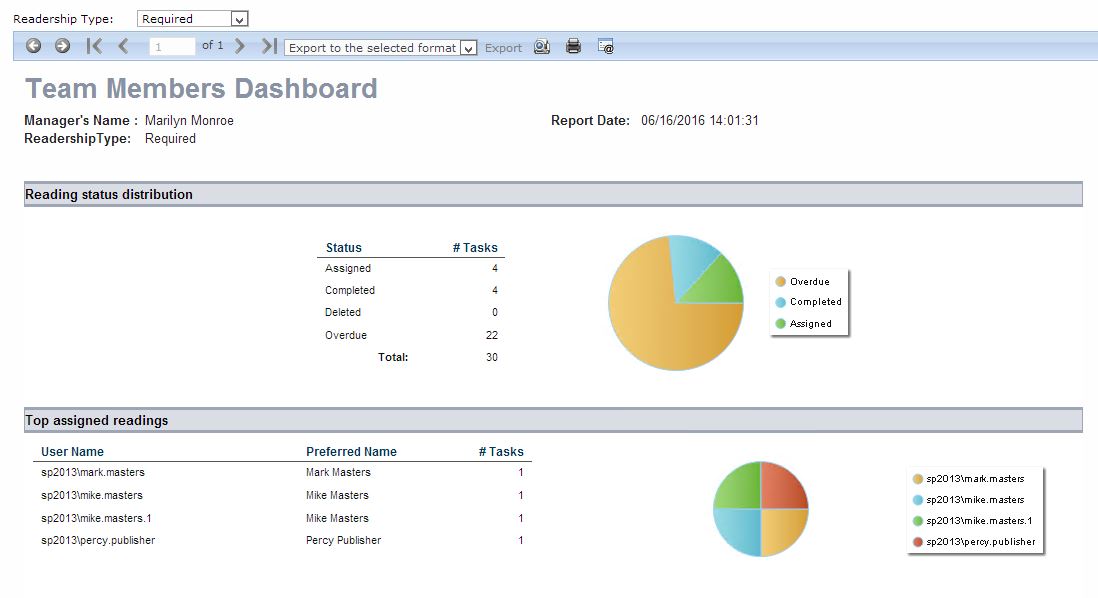
DocRead Site Administration:
DOCREAD MENU
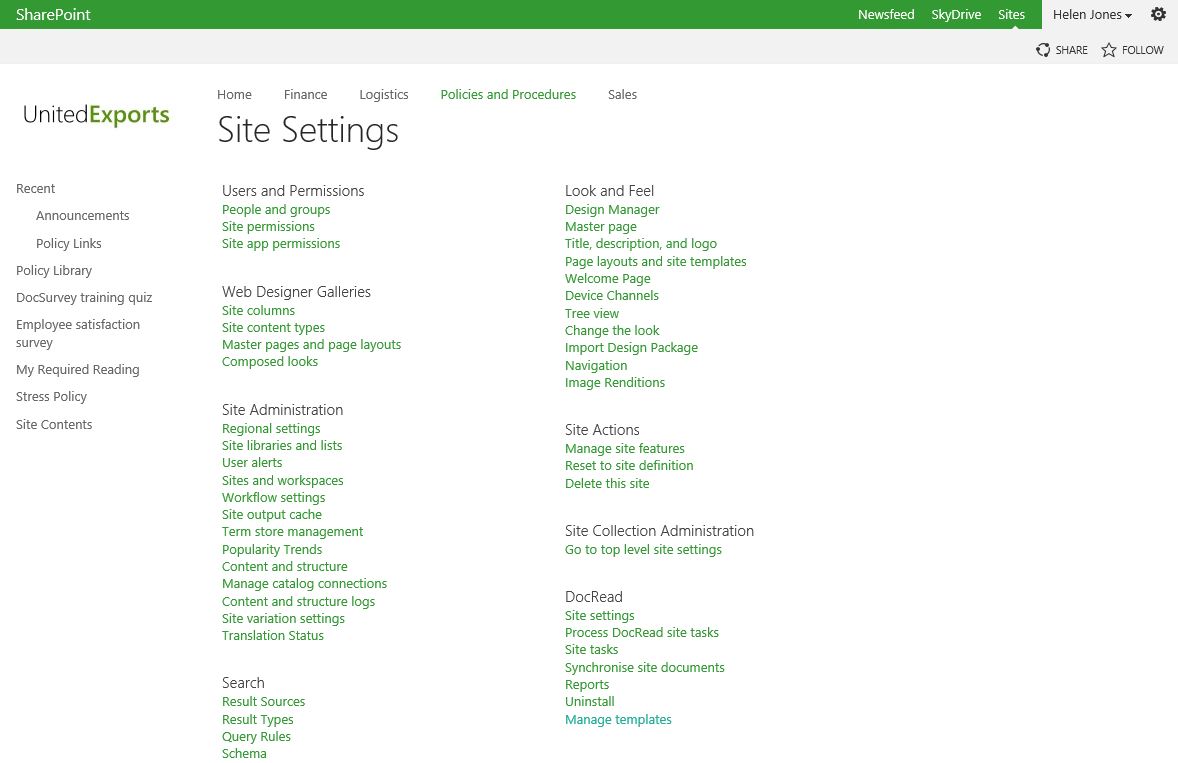
SITE TASKS MANAGEMENT
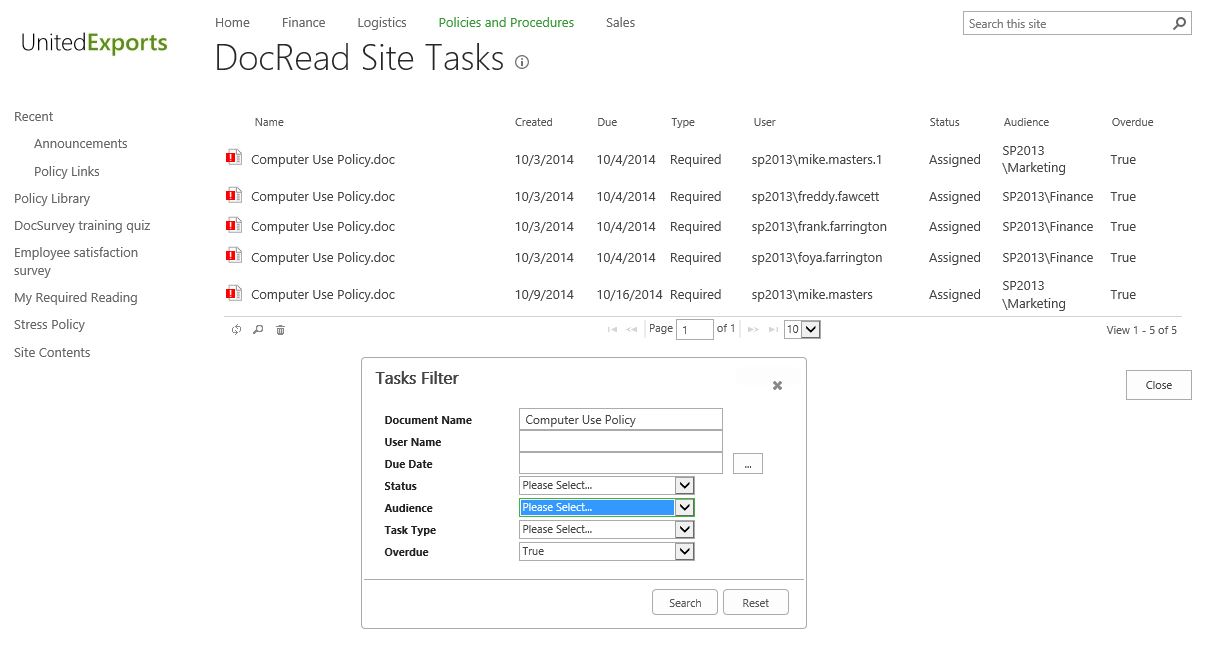
DOCREAD SITE SETTINGS
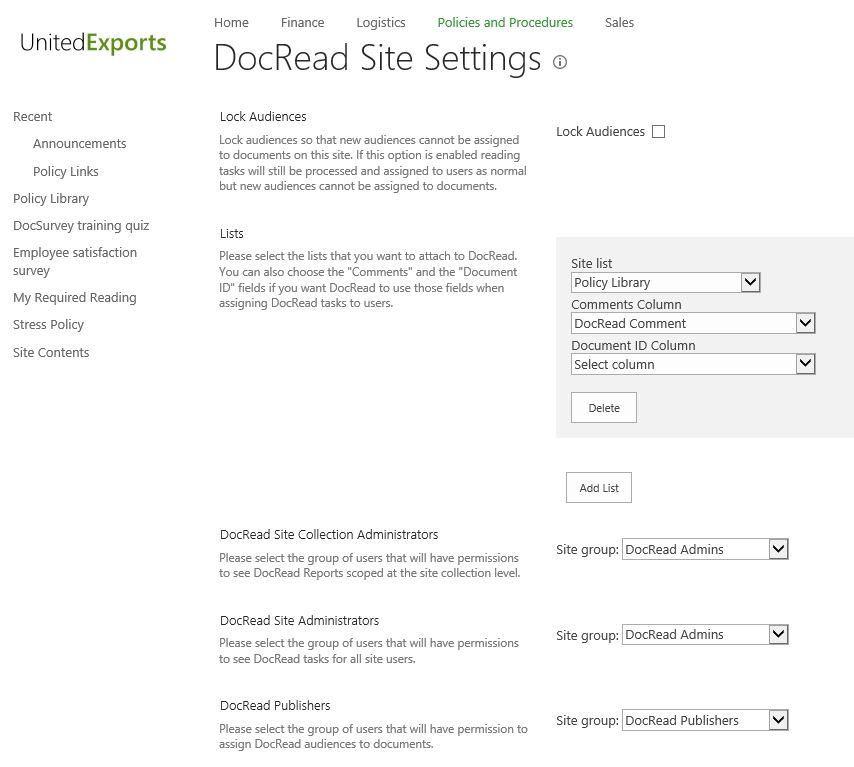
PROCESS READING TASKS
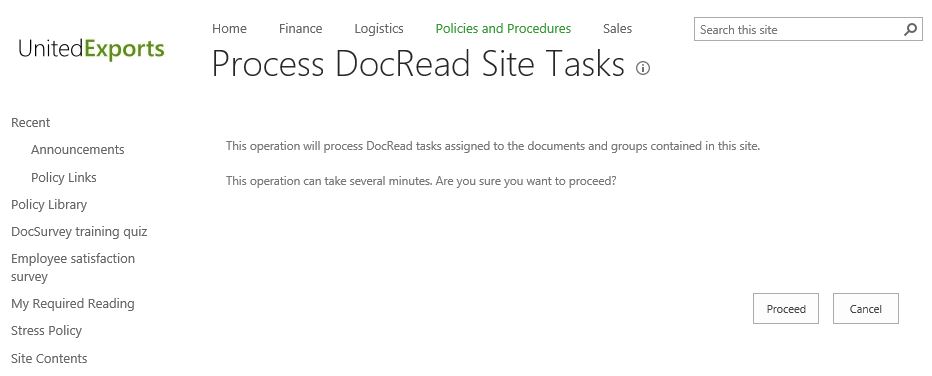
MANAGE TEMPLATES
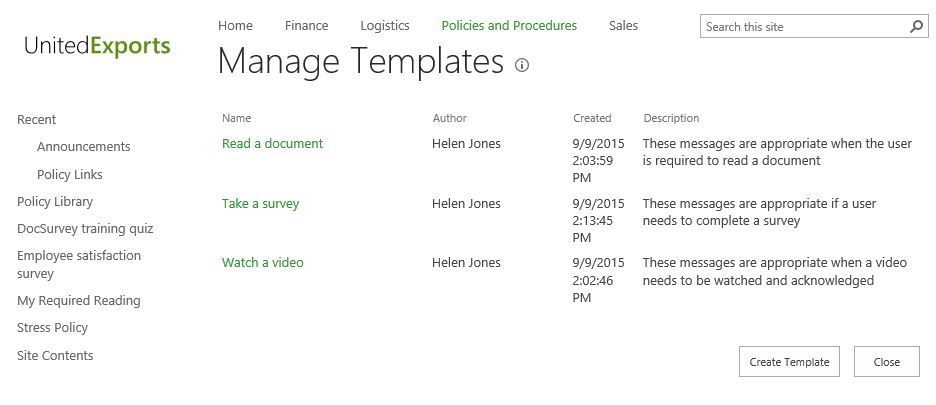
Central Administration:
DOCREAD MENU
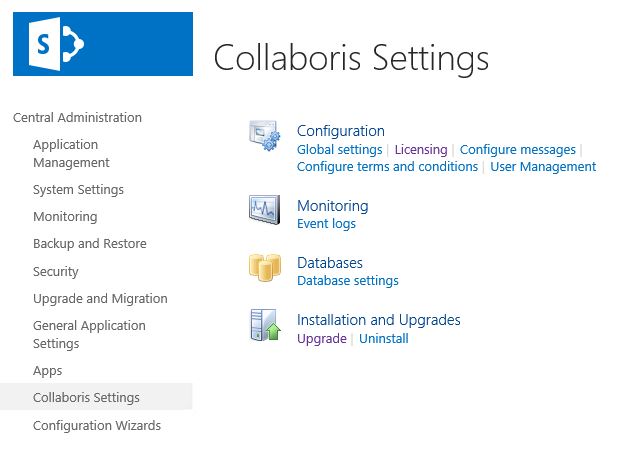
EVENT LOGS
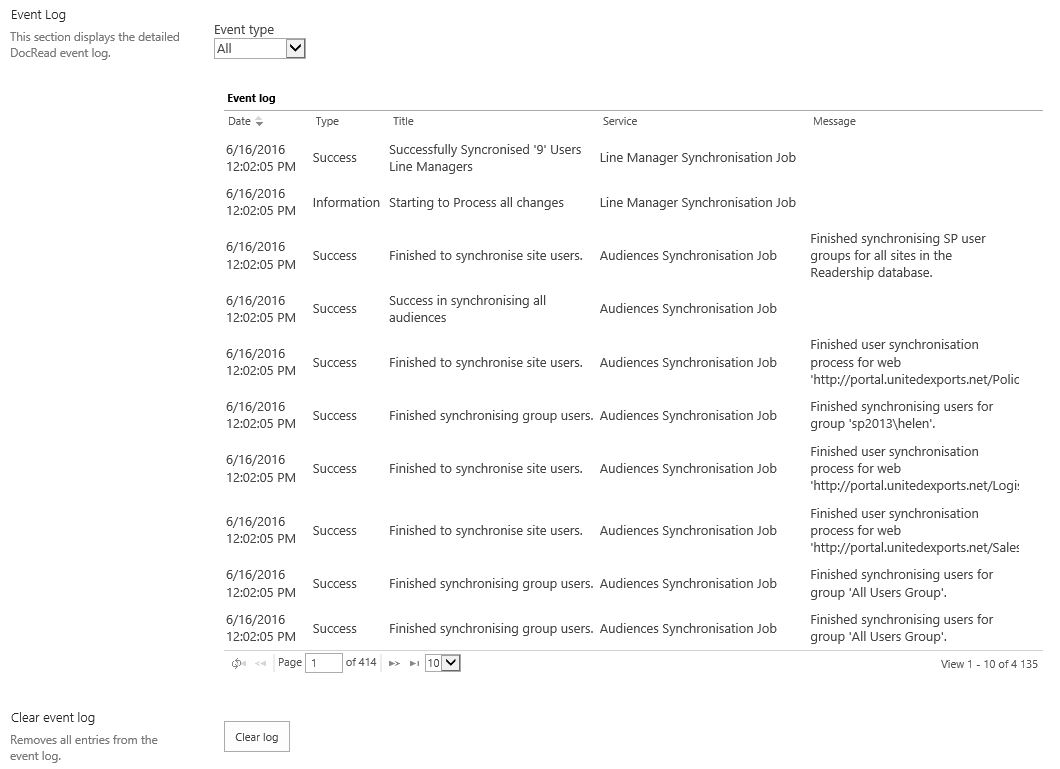
LICENSING
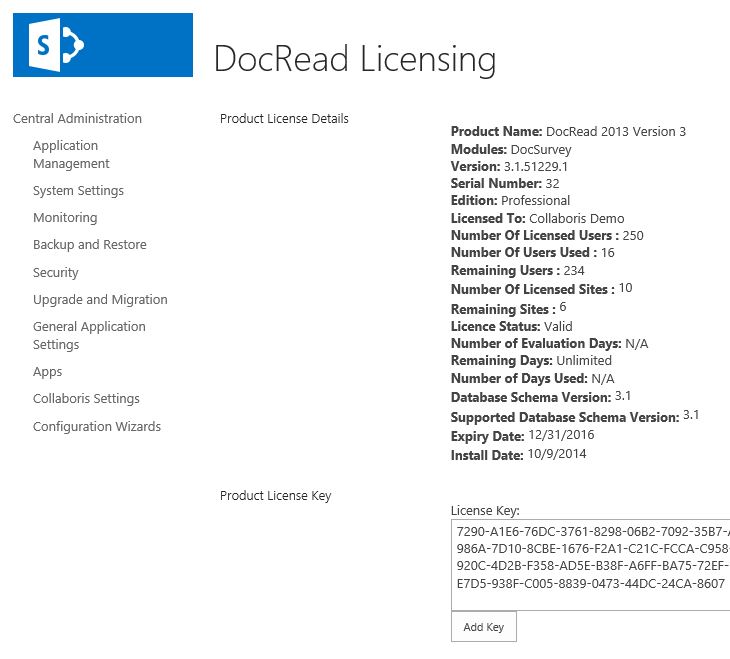
DOCREAD GLOBAL SETTINGS
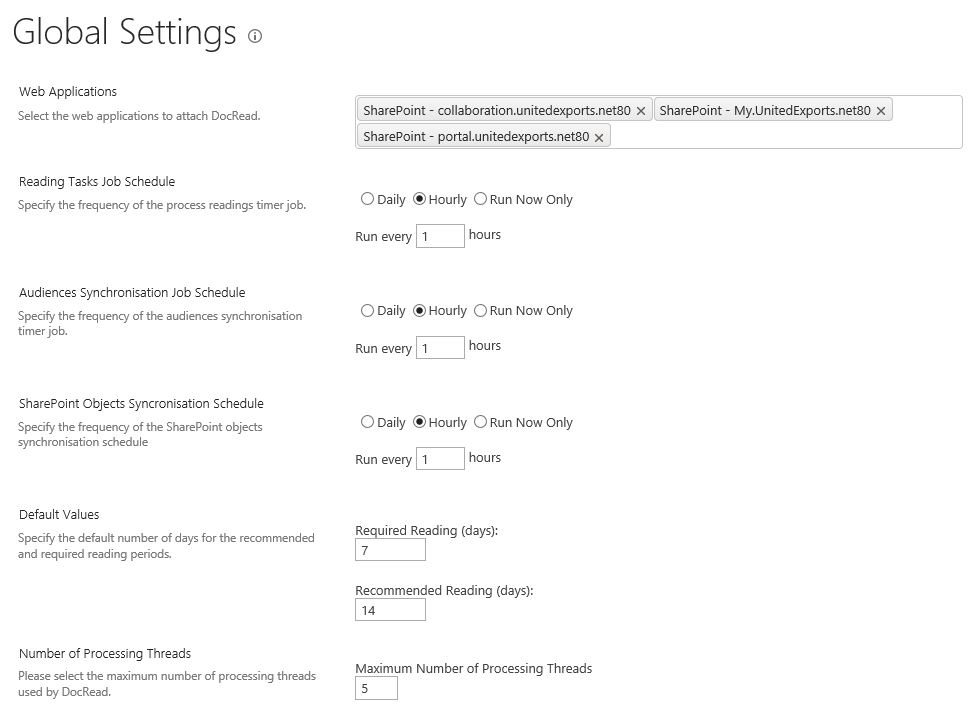
DATABASE SETTINGS
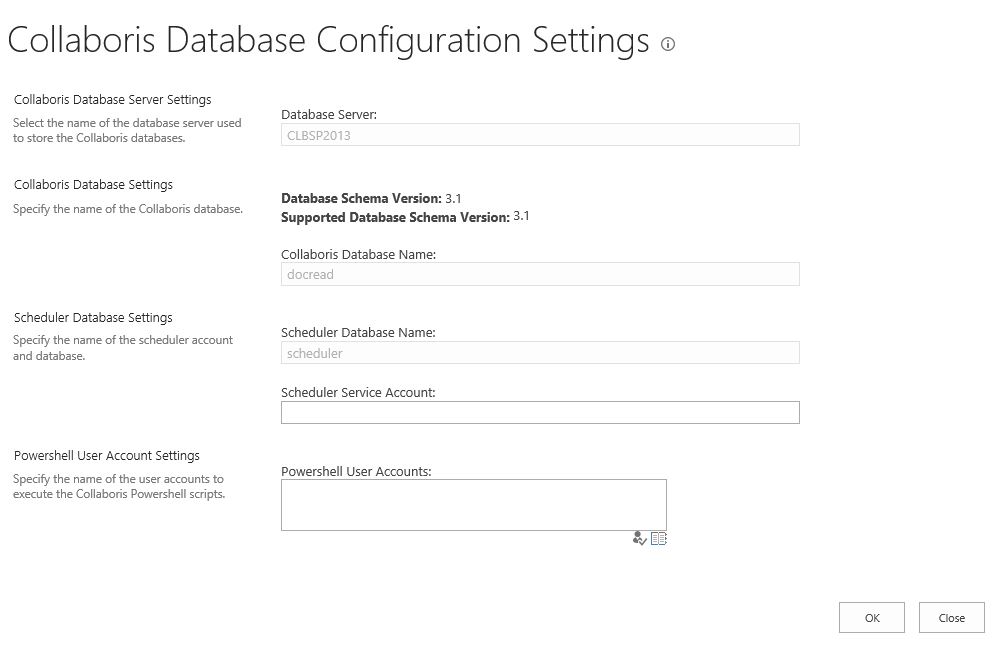
UPGRADE MENU
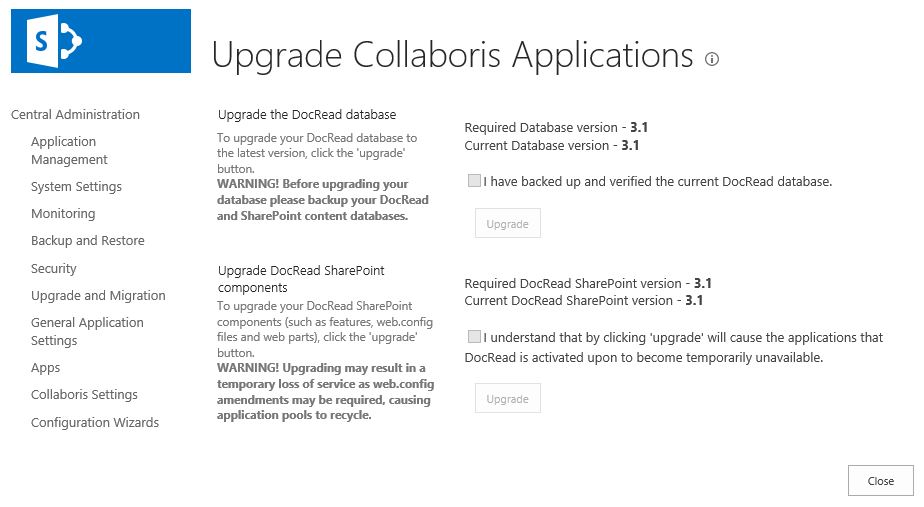
USER MANAGEMENT